Jetoctopus web crawler and log analyzer review
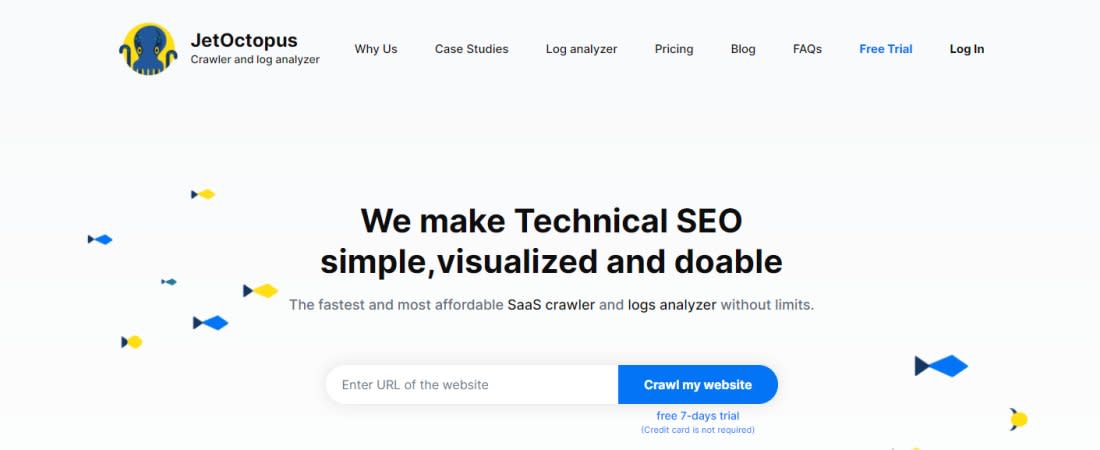
Jetoctopusis a cloud-based SEO analysis platform that offers a robust web crawler and log analyzer. The tool emphasizes comprehensive website audits, technical SEO diagnostics, and in-depth website behavior analysis through log files. Ideally, it is a great tool for experienced SEO experts and website owners. In this review, we will cover JetOctopus's core features, interface, usability, and how it stacks against other players in the market.
JetOctopus: Plans and pricing
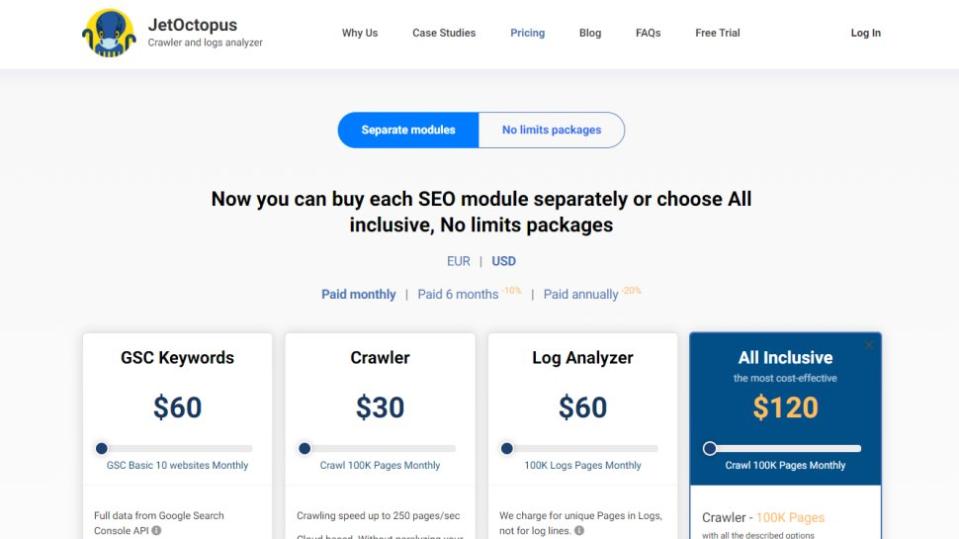
Jetoctopus’s base package lets you crawl up to 500K pages or 250K JavaScript crawl pages, along with 2 million log lines, which only count visits from search bots like Googlebot and Bing. This package includes one Google Search Console property, one Google Analytics property, and an onboarding call. There are no project, user, or simultaneous crawl limits, and features such as alerts, Ahrefs integration, and the Datasets option are available. The pricing for this plan is $237 per month when billed annually, offering a saving of $1,058 per year. Additional options for more logs, Google Search Console properties, and Google Analytics properties are available for extra charges.
JetOctopus: Features
Crawler
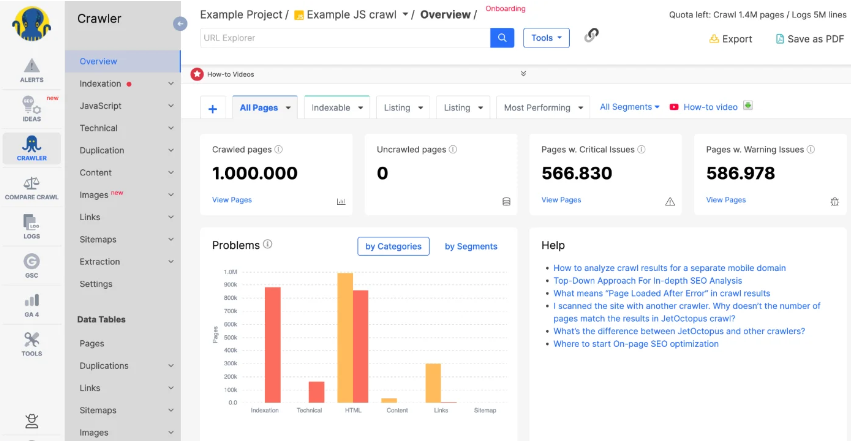
Jetoctopus’s Crawler is a complex and extensive tool that we found to be extremely detailed in its operation. It’s designed to simulate search engine crawling with a high degree of accuracy and present a granular analysis of a website's structure and content from an SEO perspective.
In technical detail, the Crawler does more than just a surface sweep. It goes deep into the HTML and server responses of each page it visits and further checks for a multitude of factors that could affect a page's ability to rank well in search engines. This includes status code errors, redirects, and the intricacies of a website's response headers. The Crawler also evaluates the depth of pages from the home page, indicating how many clicks it takes for a user to reach a particular page, which is crucial for understanding the user journey. Plus, its interface breaks down various metrics in detailed categories such as 'Indexation', 'Technical', 'HTML', 'Content', 'Links', and 'Sitemap'.
The Crawler’s ability to handle JavaScript-heavy sites was particularly noteworthy. Many crawlers struggle with this, but during our use, Jetoctopus managed to execute and render JavaScript like modern browsers, which meant it could accurately assess the SEO health of sites that rely heavily on client-side scripting.
We also tapped into the Crawler's scheduling feature, which allowed us to set up regular crawls. This automated approach ensured we were consistently monitoring our site’s health without having to initiate each crawl manually.
Log Analyzer
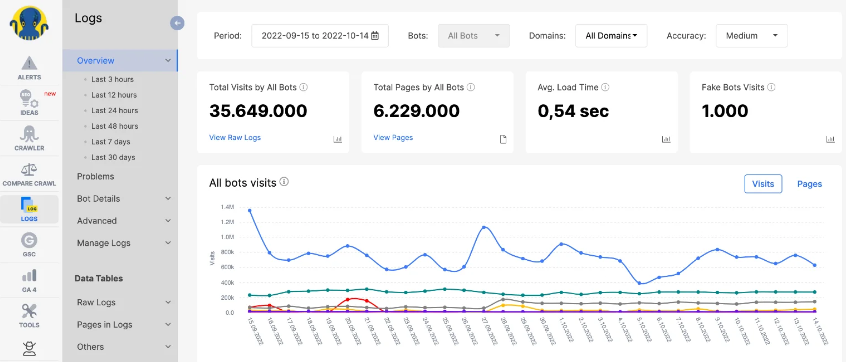
JetOctopus's Log Analyzer is a game-changer for understanding how search engines interact with our websites. The real-time processing of log files is crucial and gives us a constantly updated feed of Googlebot, Bing, Yandex, and other search engine behavior. JetOctopus accurately identifies over 40 different search engines, crawlers, and bots. This level of detail can isolate valuable search traffic and spot anything draining server resources unnecessarily. The tool's biggest strength lies in how it reveals crawl budget utilization.
We see where search engines focus their attention, where they waste time on outdated content and any areas they might be missing entirely. JetOctopus doesn't just stop at HTTP status codes; you can even analyze crawl data by file type (images, JavaScript, CSS), content size, and response times. This deeper technical insight has made us rethink our optimization strategy, shifting our focus to maximizing crawl efficiency for the pages that matter most.
Google Search Console

Jetoctopus Web Crawler and Log Analyzer integrate seamlessly with Google Search Console (GSC), which we found to be a vital feature for anyone serious about SEO. Our experience with the GSC feature gave us actionable insights into how our website was performing in Google's search results.
The integration pulls in valuable data from GSC and offers a detailed view of your site's search traffic, performance metrics, and the health of your website in terms of Google's indexing. It simplifies the process of analyzing your website's presence in search results by combining crawl data with the search performance data from GSC.
During our trials, we could correlate issues detected by the crawler with the actual impact they had on our search visibility. For example, if Jetoctopus's crawler identified crawl errors or pages blocked by robots.txt, we could immediately assess the effect on our website's performance within Google search results, all from within the same platform.
The feature also helped us track our website's search query performance, showing which queries brought users to our site and which ones could be optimized further. We could see the average position of our pages in the search results, their click-through rates (CTR), and the number of impressions they garnered.
Moreover, the GSC feature in Jetoctopus allowed us to submit sitemaps and check their status, as well as view any manual actions or security issues that Google had flagged. This integration was a time-saver, as it meant that we didn’t need to switch between multiple tools to get a full picture of our SEO performance and health.
Google Analytics (GA4)
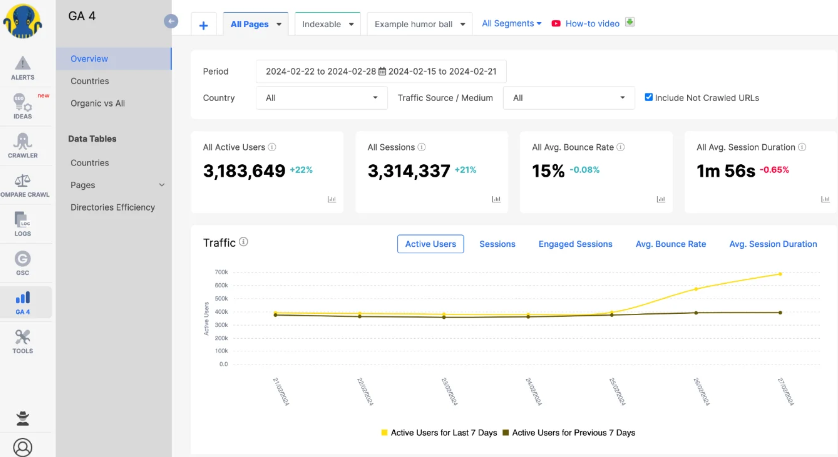
Integrating Google Analytics 4 (GA4) with Jetoctopus is a game-changer as it gives a deep dive into both technical SEO and user behavior on our website. This mix means you get to see not just how your site is doing in search engines but also how people are actually using it. Plus, you get insights into things like which pages keep people interested and what actions they're taking, right next to data about site health and visibility in search results.
When we tried out this combined approach, it made a big difference. We could see exactly where users were dropping off and match that up with technical issues we spotted through Jetoctopus. This meant we could tackle problems that were not just about SEO but about making the site better for users too. The dashboards and reports are customizable, which is great because you can focus on the metrics that matter most to you, whether getting more clicks or making sure people stick around longer.
Upon reviewing the GA4 section in Jetoctopus, we noted the inclusion of several key metrics that are critical for monitoring and analyzing web traffic and user behavior. You get a comprehensive dashboard that provides an overview of user engagement, including metrics such as Active Users, which show the number of visitors interacting with your site. It’s a quick way to gauge traffic and engagement trends.
You can also track sessions which gives a tally of individual browsing instances on your site, which is essential for understanding the scale of user interactions. Additionally, Engaged Sessions are available to evaluate the quality of these visits, determining whether users are meaningfully interacting with the content rather than just passing by.
You can also study the Average Bounce Rate of a site that tells the percentage of sessions where users leave without taking any action, a vital metric for assessing content relevance and user retention strategies. And then there’s the Average Session Duration, which measures the typical length of a session across your site, offering insights into user engagement and content effectiveness.
Alerts
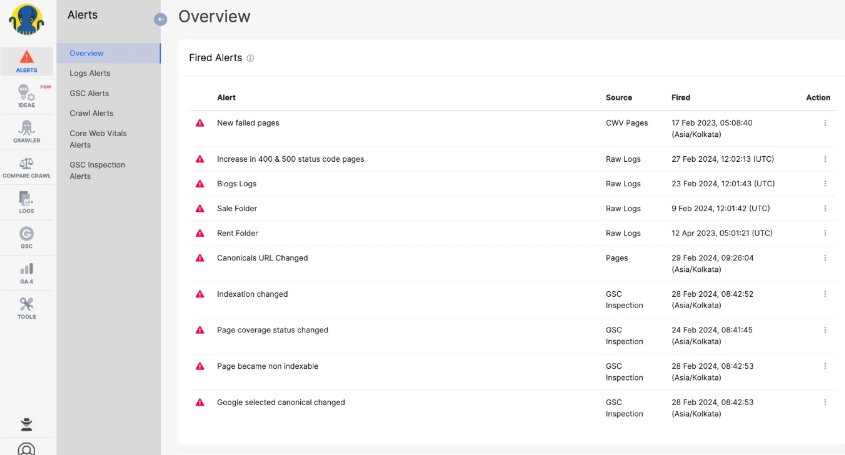
The "Alerts" feature in Jetoctopus is a proactive tool designed to keep you ahead of potential issues on your site. As we used it, we found that it acted like a vigilant watchman, notifying us of critical changes and issues that could impact our site's performance and user experience.
This feature automatically scans for and alerts you to various issues, such as spikes in error status codes, unusual bot crawling patterns, or pages that suddenly stop being indexed. It's particularly useful for quickly catching and addressing problems before they escalate, potentially saving you from a dip in search rankings or a poor user experience.
For instance, if there's a sudden increase in 404 errors, the Alerts tool will notify you, so you can promptly investigate and fix broken links or missing pages. Likewise, if crawl rates drop unexpectedly, indicating that search engine bots are no longer visiting your pages as frequently, you'll be the first to know.
During our tests, we could see how the Alerts system could be customized to our specific needs, allowing us to set thresholds for when we'd receive notifications. This customization meant that we weren't bombarded with trivial alerts but were informed about significant issues that required our attention.
JetOctopus: Interface and in-use
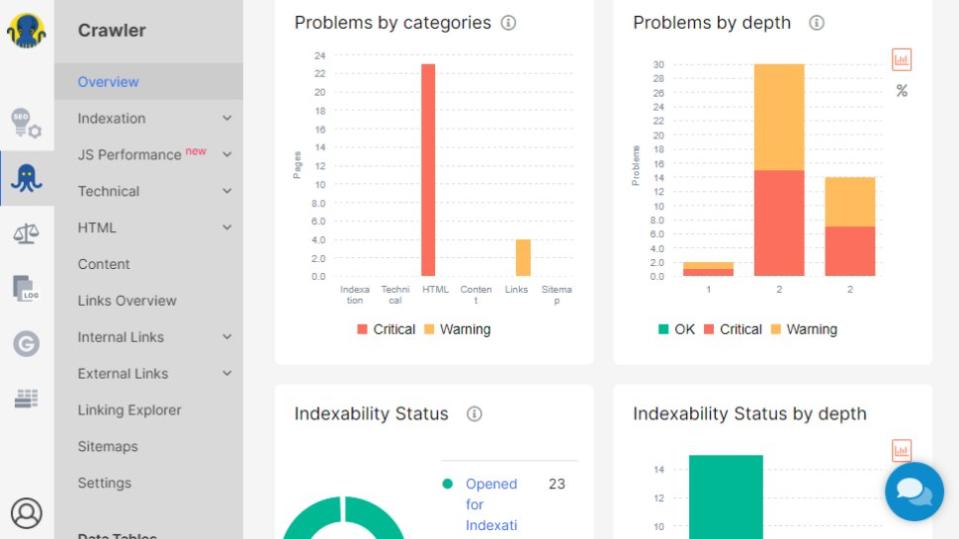
Jetoctopus might not be the ideal tool for beginners. The platform’s interface seems to assume you're comfortable with SEO terminology and concepts. Think of it less like a shiny consumer app and more like a powerful piece of technical analysis software.
The upside is that the interface is surprisingly clean for how much it can do. Navigation is mostly logical – crawls, log analysis, GSC integration, etc., have dedicated sections. Setting up a new crawl is where you'll see the most options. You can fine-tune everything from crawl speed and depth to mobile vs. desktop user agents, and even schedule recurring crawls.
Dashboards are JetOctopus's strength. They strike a good balance between data density and visual clarity. You'll get charts, treemaps, and customizable tables, which all help in identifying patterns or zeroing in on problem areas.
However, there is a learning curve, particularly when you start digging into the more advanced features. Don't expect hand-holding pop-ups or simplified explanations. The included documentation is solid, but you'll still do some head-scratching in the beginning as an SEO newbie.
Where JetOctopus could improve is in its initial setup. While connecting things like Google Search Console is a breeze, it'd be nice to have a guided walkthrough for first-time users to highlight the most important bits.
Overall, the interface gets the job done. We wouldn't call it beautiful, but it's functional. If you're used to the complexity of tools like Screaming Frog, you'll feel right at home. If you're coming from more beginner-focused SEO suites, expect an adjustment period.
JetOctopus: Support

Support for JetOctupus is a strong point. Asking for help is as close as a human-user chat box on the website, both at the front end and back end. We found the responses were prompt, and also sent to email so you had a copy of the information. Email notices are also provided when crawls are completed, and there are a number of tutorial videos very visibly placed around the tools and website for easy reference as required. All in all, it gave the total impression of a well-supported product.
JetOctopus: The competition
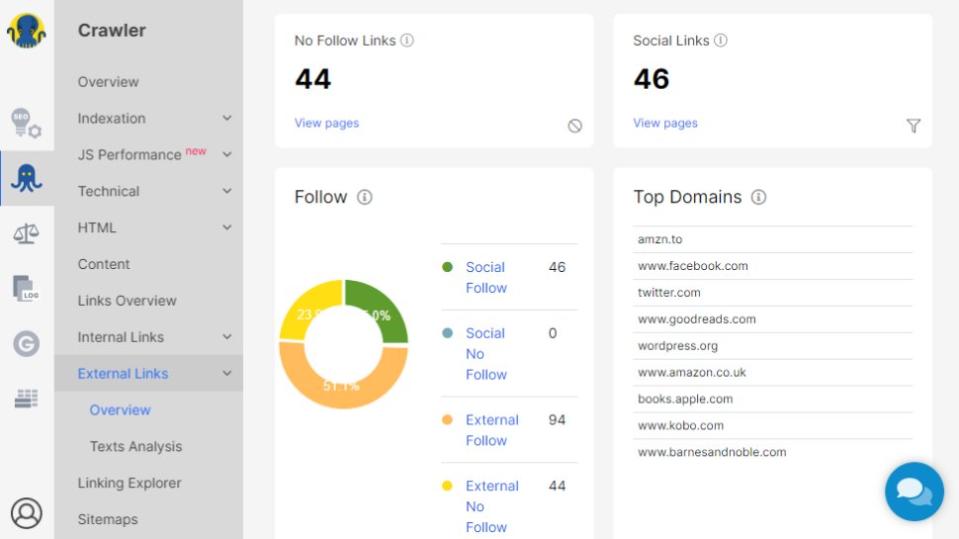
JetOctopus is an example of the very wide range of SEO analytics tools currently on the market. It competes somewhere between existing established tools such as Ahrefs and the SEO Spider by Screamingfrog.
Screamingfrog also offers a crawler to allow for an SEO audit for on-page issues such as meta-data, broken links, and other technical concerns – however, it’s arguably not as detailed or comprehensive as Jetoctopus. However, it is cheaper, with a free plan offering up to 500 URLs to crawl, and the paid version offering unlimited for $209 a year.
Alternatively, Ahrefs is one of the most comprehensive SEO tool platforms out there, with the inclusion of a crawler as part of its Site Audit feature. There’s plenty of overlap in the reporting information between Ahrefs and JetOctopus, but with pricing starting from $99 a month for Ahrefs it makes it a comprehensive and affordable option, with a very wide range of other additional SEO tools bundled in.
JetOctopus positions itself against the likes of Botify, Oncrawl, and Deepcrawl.
JetOctopus: Final verdict
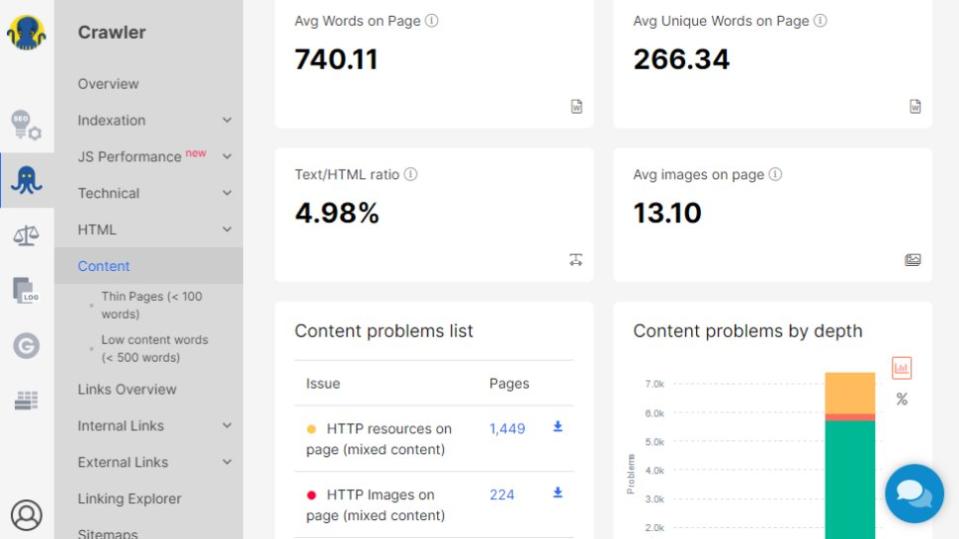
JetOctopus has a clean interface and is a (mostly) easy-to-use SEO tool, focused on covering analytics from a range of different angles. With more comprehensive SEO platforms such as Ahrefs offering a more robust set of tools, and the cheaper Screamingfrog offering some similar functionality, JetOctopus offers only a little more than either when it comes to on-page SEO analytics. The more important question is how useful that will be for most folks.
Consider us a little skeptical of JetOctopus when beginning this review, as it looked an initial glance a little pricey for yet another analytics tool that doesn’t offer all of the wider features of the big names we’re used to. However, after a week’s testing, and pushing its functionality, it’s clear that it is a useful standalone platform in itself, and definitely worth considering.
One limitation is the number of URLs that can be crawled or analyzed via logs, with JetOctopus being overkill for very small websites, and becoming expensive for larger ecommerce websites. There is the offer of a free trial to test out the functionality for yourself.
Overall, we’re less than convinced that SEO agencies will find JetOctopus useful when they are already subscribed to big platforms such as Ahrefs or SEMrush. However, for web designers and web developers, along with small business owners, we can see it providing a value proposition for these groups that don’t need a full range of SEO tools, but just something to cover essential on-page issues and analytics for ensuring the websites they manage are delivering on the performance required.
We've featured the best SEO tools.


