If you're undecided on if Copilot Pro is for you, there's a free trial to help you out

While I've spent time with ChatGPT's paid tier, and more recently Google's Gemini Advanced, one I haven't until now is Copilot Pro. Which is odd considering that Copilot is what I generally fall back to over the others. I just wasn't sure if it was worth the expenditure.
I also didn't know there was a free trial. Did you? The Copilot app for Android pushed a notification to my phone last night inviting me to try it for a month completely free. So I took advantage and signed up.
Sure enough, there is a one-month free trial before you're asked to start paying $20. You can head to the Copilot Pro website right now and get started. There's also a very small "Try Copilot Pro" button available actually in the app, and you can also sign up and agree to pay through your mobile app store of choice.
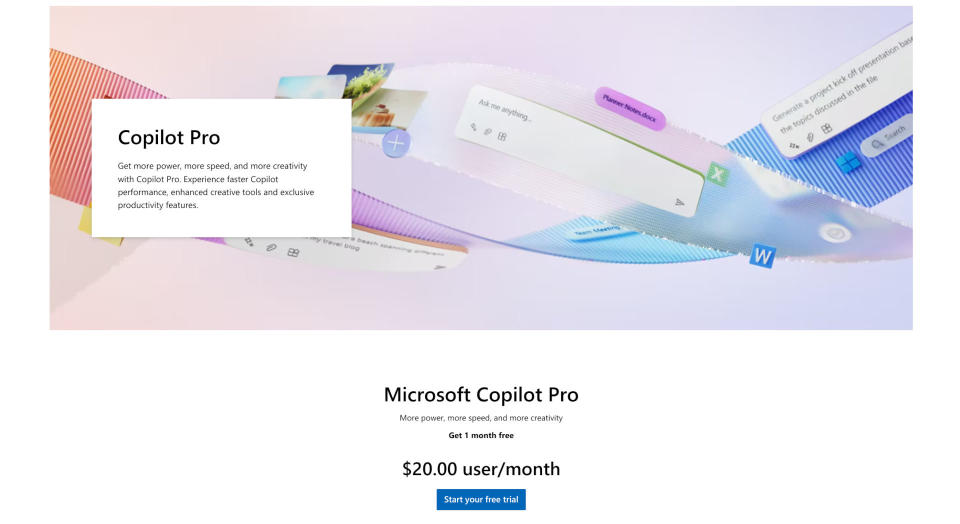
So, I'm going to try it for a month, and I'll give it a fair shot, but I'm not confident I'll be continuing the subscription after that. One factor that I think may stop me from carrying on is the recent announcement that the custom GPTs are going away. Microsoft hasn't really been very clear on how the functionality offered by these will be replicated, if at all, and it's something I've actually enjoyed playing with on ChatGPT.
The important thing to remember is that you have to set up a billing agreement before activating the trial. So add a reminder to go back in 29 days and decide if you're cancelling or not.
Who is Copilot Pro for?
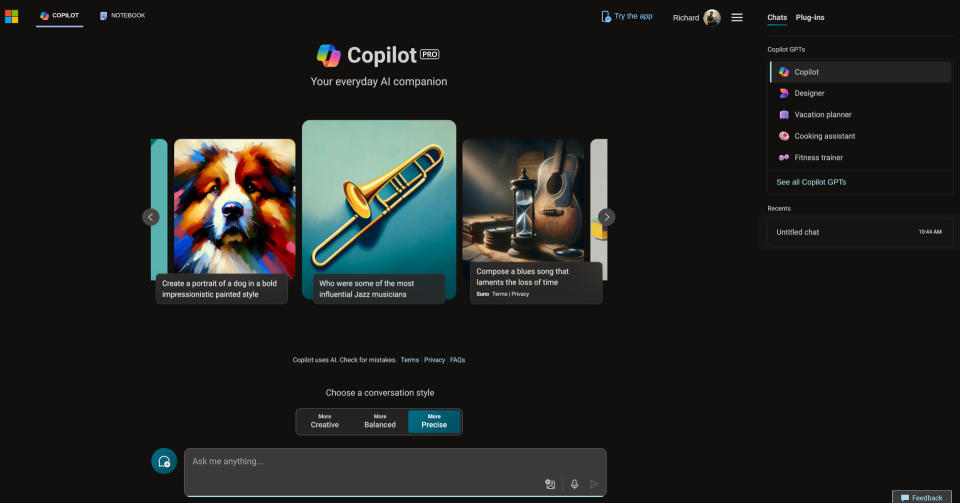
We have a full comparison of Copilot Pro vs. Copilot free you can check out to get an in depth look at which might be best for you. But the quick version seems to be that if you're a regular Microsoft Office user, then it's likely something you'll be interested in.
Copilot Pro adds AI integration to Microsoft's main suite, including Word, Powerpoint, Outlook, even OneNote. It also affords you priority access to GPT-4 Turbo, something which is only available outside peak hours on the free tier.
The perk I'll probably use the most is the 100 boosts per day for Microsoft Designer. I love playing around with that tool and creating fun images, sometimes just to pass the time. But boosts soon run out, and 100 per day is a healthy stockpile.
Ultimately, only you can decide if it's something you'll get benefit from. But thanks to the free trial, which frankly, I'm surprised Microsoft hasn't pushed so much harder than it seems to be doing, you can find out for yourself without having to open your wallet.


