Trend Micro Mobile Security review: A mobile antivirus that aims for a desktop-like experience

TREND MICRO MOBILE SECURITY: SPECS
URL protection: Y
PUA and malware scanning: Y
Ad blocking: Y
Remote data wipe: N
SIM card lock: N
VPN Unlimited use: Y w/Premium Security plan
Anti-theft: Y
Lost phone locator: Y
PW manager: Y
Wi-Fi Scanner: Y
Call blocking: N
Text blocking: N
Guest mode: N
App advisor for app stores: N
App locking: Y
Photo vault for sensitive images: N
Compatibility: Android version/Chromebooks/WearOS: Version 8+ (Oreo)/Y/N
Free version/Cost: Y/$30
It may seem like an also-ran product in a world dominated by large security software companies, but Trend Micro’s Mobile Security can compete with the best of them with several lines of defenses.
In addition to excellent malware scanning, ad blocking and the ability to discern online scams, there’s also a secure browser to protect online buying and banking. Unfortunately, it also adds up to the need to use lots of valuable system resources while looking for hidden dangers.
Our Trend Micro Mobile Security review will help you determine if this is the best Android antivirus app for your phone or if you’d be better off with something else that’s less resource intensive.
Trend Micro Mobile Security review: Costs and what’s covered
The free feature-limited version of Trend Micro Mobile Security & Antivirus should be enough to provide basic protection with malware scanning, and little else. That said, the $30 a year (or $5 a month) paid subscription takes protection further with the Pay Guard secure browser, App Manager, anti-theft features and parental controls.
The full protection that Trend Micro affords for Android phones can also be had by signing up for one of Trend Micro’s security suites.These start with the company’s $90 Maximum Security for five devices that adds cross platform protection. The Premium Security plan goes for $150 to defend 10 systems and adds remote diagnosis, 24/7 tech support and dark web monitoring. The big add-on is unlimited VPN access for five. Expect that the first year will be discounted by as much as two-thirds.
The Trend Micro Android app requires version 8 (aka Oreo) or newer software which means it is incompatible with many older phones and tablets that others like Bitdefender and ESET can cover. It worked well with my Samsung Galaxy Tab S8 and Lenovo Flex 3 Chromebook, complete with full screen operations though. It doesn’t work with WearOS watches and like the others, the iOS version isn’t allowed to scan for malware due to Apple’s restrictions.
Trend Micro Mobile Security review: Malware protection
The idea behind Trend Micro Mobile Security is to protect a phone or tablet from assaults that can come from 360 degrees. On top of excellent scanning for known malware in apps and files, the app also looks for bizarre activity that might indicate a new infection.

Able to dig into the phone’s flash storage for threats, Mobile Security offers three levels of scanning intensity: High, Normal or Low to suit your requirements. There’s also the ability to run on-demand and pre-installation scans. It can’t schedule scanning though.

The company’s cloud-based Smart Protection Network starts with the industry-standard file reputation technique that offers quick analysis of potentially dangerous software. That’s backed up with Web Guard site reputation evaluation that scores domains based on their history of distributing malware. Finally, the network’s Threat Center sends out alerts and updates to all Trend Micro users so that newer threats can be quickly neutralized.

There’s also a cool online tool for pre checking the safety of web destinations. Called Site Safety Center, all you do is type or paste a URL into its address box and it will tell you if the site is untested, Suspicious, Dangerous or – hopefully – Safe. It’s not integrated into the Mobile Security app, however, and the seven criteria it’s based on lacks the deep AI work that Bitdefender’s Scamio and Norton’s Genie use.
Trend Micro Mobile Security review: Malware detection
Trend Micro has a well-earned reputation for catching viruses in the wild. The latest survey by AV-Test is no exception with the Mobile Security app hitting a perfect score on the lab’s November 2023 report. The app not only captured all 3,095 widespread and popular threats the lab used but every one of the 3,102 new threats.
While Google and McAfee fell short of the mark, Avast, Bitdefender, ESET, Kaspersky and Norton were all top guns in the malware world with perfect scores. Happily, all, including Google and McAfee, had no irksome false positive readings of safe software as dangerous.
Trend Micro’s results were just as good on AV Comparatives malware testing from June 2023. The app defeated every threat the lab used and had no false positives along the way. That lines up with the best, including Bitdefender, ESET and Kaspersky. Avast did equally well on the testing phase but had two annoying false positives while Google fell well short of the mark with a 99.8% success rate and a pesky 12 false positives.
Neither Norton nor McAfee participated in this round of AV Comparatives testing.
Trend Micro Mobile Security review: Security features and tools
In an attempt to make mobile use as secure as desktop use, Trend Micro has tried to level the abilities of its Android Mobile Security app with its other products. The result is a few pleasant security surprises, like Pay Guard Mobile. Technically, it isn’t a secure browser but it’s the next best thing by forcing a secure HTTPS session with whatever browser you’re using. It can prevent identity theft by keeping your passwords, credit card info and actual purchases secret. It can keep new tabs from being opened and lock out purchases if your phone is lost or stolen as well as block scams.

The Fraud Buster feature has been added to warn of online scams, like tech support offers that are too good to be true, because they are. The setup is cloud-based and watches the stream of SMS texts and app notifications to look for established and new fraud patterns.

There’s a Social Network Privacy portion to help you get you and your family’s social media settings at the right level of intensity. Trend Micro includes Parental Controls that include a filter for inappropriate sites and a way to lock out apps.

Meanwhile, the Wi-Fi Checker looks for when you connect with public Wi-Fi. When online, it screens Wi-Fi networks based on password and those that are open to intercept your credentials or add unwanted software to your phone. The app stops short of adding the extra layer of VPN access, which costs an additional $70, quite a lot compared to McAfee’s inclusion of it; the Premium Security plan adds VPN access.

Its anti-theft features can help locate a lost or stolen device. If that doesn’t work, it can lock the system or even wipe its contents. Mobile Security takes this a step further with Secret Snap to take pictures of anyone trying to unlock the phone.

If you have lots of unused apps, the App Manager can prioritize getting rid of the least used ones. It can literally save loads of storage space but is essentially a manual operation that’s guided by the App Manager.

Trend Micro Mobile Security review: System impact
Using Passmark 11’s benchmark software as a gauge of system performance, I checked on how much of the OnePlus 11 test phone’s performance potential is eaten up by Trend Micro’s Mobile Security and its scanning engine. Before loading the app, I ran the benchmark and repeated that with the app in place but not scanning. I finished up scanning the system for dangers while the benchmark ran and timed how long it took to examine the system’s apps and files. The OnePlus 11 phone had a fully updated version of Android 14.
Before I downloaded and installed the Mobile Security app, the phone registered a Passmark Cross-Platform score of 22,267. Afterwards, it dropped by 12% to 19,211. This is one of the highest passive resource declines among the Android security apps and on par with ESET’s decline. The others were closer to a % loss or less.
During scanning, the Mobile Security app was resource hungry, with the CP benchmark score dropping to 3,159, an 86% decline in performance potential. This is equivalent to the reductions seen for Avast, Bitdefender and ESET. By comparison Google had a 4% decline while McAfee and Norton had 32% and 52% reductions.
Trend Micro’s scanning engine took 1 minute and 7 seconds to churn through the system. That’s about the same as Avast (1:13) and Bitdefender (1:08) but well behind ESET (1.7 seconds) and Google (2.1 seconds).
Trend Micro Mobile Security review: Setup and support
To start the process of protecting a phone or tablet with Trend Micro Mobile Security, I went to the Play Store and got the app; there’s also a link from the company’s site.

It was installed a minute later, but my work wasn’t done yet.

Next, I had to agree to allow notifications and accept the company’s license. I signed up for the free version to get started. Happily, I didn’t need to register.

I eventually paid for the app. All told, from start to finish it took only 3 minutes and 50 seconds to get it on the phone and working. The process ended with an introduction to TOMO, Trend Micro’s AI-based chatbot that has a prominent icon on the main page that looks like a Reddit’s Snoo mascot in a space helmet.

The security suites offer 24/7 access to the support desk. There are excellent tutorials as well as videos and a bunch of troubleshooting resources. The app has a link to the company’s support page.

Trend Micro Mobile Security review: Interface
Trend Micro’s Mobile Security app goes against the accepted grain when it comes to interface design, and that’s likely a good thing. It does without functional tabs along the bottom, leaving a long narrow strip of items that are accessible. The software adds a right-left scrolling area at the bottom to a section for adding protection.

The interface works vertically for phones but offers a horizontal mode for tablets and Chromebooks, which can run full screen. The large Scan button at the top is much appreciated and it’s green when everything is safe and secure but red when you need to do something; it has a message below about how many items need to be looked at. On the downside, this is mostly an upgrade when using the free version.

Underneath, the interface has a bunch of tutorials on how to use Mobile Security and improve online hygiene in general. This is followed by a summary of recent scanning activity that leads to more in-depth scanning features and controls. There are places to adjust the scanning intensity, turn on or off real-time scanning as well as delve into the contents of the phone’s microSD card, if it has one.
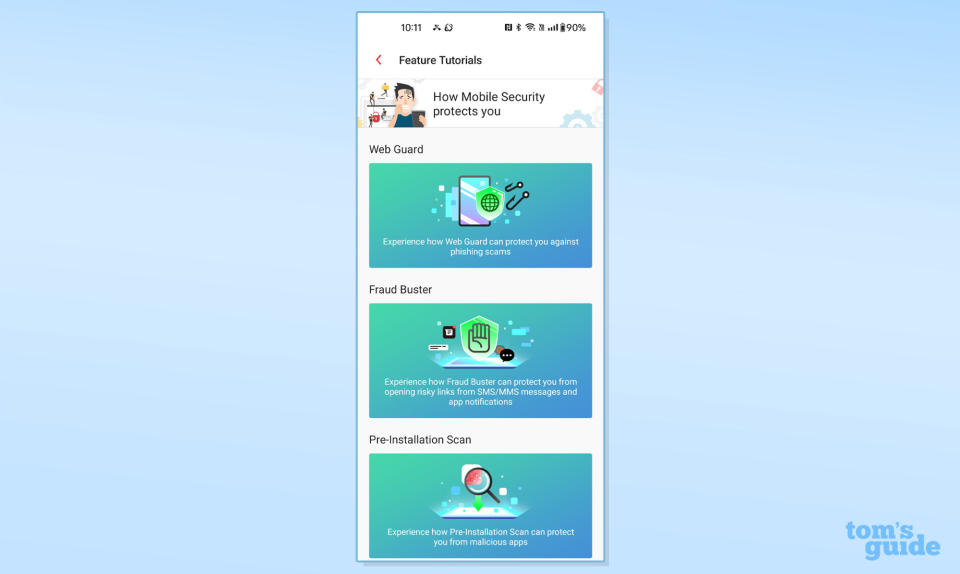
Unlike several competitors, Trend Micro puts its Security Report in your face, right at the top of the interface. It not only shows how many scans have been run but the number of texts and Wi-Fi connections as well as a bunch of online activities.

The list of features that dominate the interface is plain and functional, though I prefer McAfee’s two-by-two colored boxes that better differentiate the various items. In both cases, some well-placed illustrations might have helped. There are entries for Web Guard, Fraud Buster, Wi-Fi Checker and Pay Guard.
Take a jump below and there are sections for Mobile Security’s App Freeze, App Manager and Parental Controls, followed by Social Network Privacy and the Lost Device Protection.

Up top is a three dot link to the app’s Buy/Activate, Help and the ability to quickly add coverage to other systems. The most powerful, however, is the Settings category that not only has subscription information but has sections for sending usage data and logs to Trend Micro for analysis.
Finally, there’s TOMO, an AI-powered chatbot that is there to answer questions about the app. It’s in preview mode and takes a few seconds for it to make a round trip to Trend Micro’s cloud service with an answer. TOMO can make finding a new feature or customizing protection a little easier, though when I asked what its name stood for, it balked.

Trend Micro Mobile Security review: Verdict
Full-featured and ready for the worst malware out there, Trend Micro’s Mobile Security can keep an Android phone or tablet clean and help your identity stay yours. It has all the right stuff for protection, from its Pay Guard browser booster and scam protection to its ad blocking and add AI-chatbot help. Unfortunately, getting VPN access is either expensive on its own or requires the premium Security plan.
While its scanning is excellent at catching threats, it is hungry for system resources and requires Android 8 (Oreo) to operate, leaving older devices out in the cold.


