Razer USB-C Dock review: Only Razer could make me care this much about a dock

Quick Menu
1. Pricing & availability
2. What's good
3. What's not so good
4. Competition
5. Should I buy?
Watching the announcements coming out of CES 2024, while exciting, doesn't often result in much I need, let alone can afford. Not this year, though; the product I was most excited about wasn't the crazy haptic feedback chair but the Razer USB-C Dock. Now, I already have a USB-C dock. I have many, so why did I care about this one? Because it's Razer. Well, ok, not entirely true. I genuinely wanted something more portable with all the ports I need on the go, and that would be stylish enough to match my Razer laptop. It being 'Razer' does help, though. I hit purchase the day it launched, and here's how I've got on with it so far.
Razer USB-C Dock: Price, availability and specs
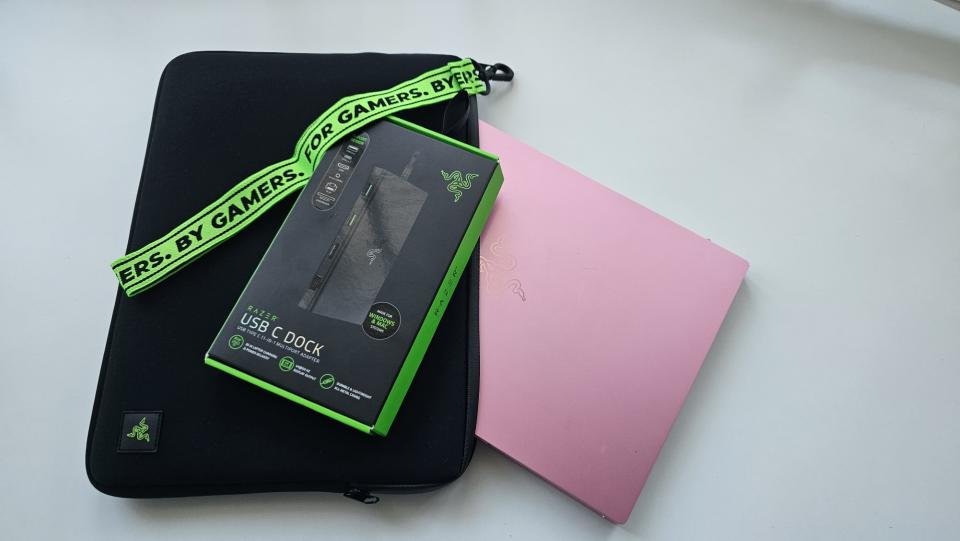
The Razer USB-C Dock comes in compact and sleek packaging

The Razer USB-C Dock is $119.99 and comes packaged like some exciting game merch.
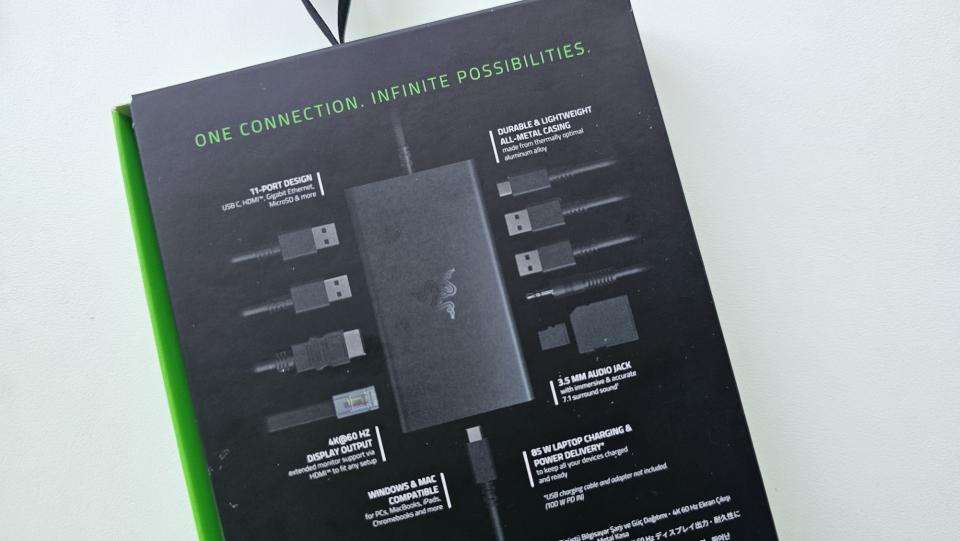
The rear of the box shows all the ports and their function on the Razer USB-C Dock

Inside you get the Razer USB-C Dock, instructions and those signature Razer stickers.
The Razer USB-C dock retails for $119.99 MSRP in the US and £119.99 in the UK, where I purchased. You can purchase it at Amazon or directly from Razer, who often offer vouchers over a particular expenditure or free shipping. My dock arrived directly from Razer within around 3 working days, and inside the box, you get instructions (for those who read them) and the Razer insignia stickers. It comes in Black and Mercury, depending on your preference.
The dock has 11 ports in total: 4 USB-A ports, 1 USB-C port, Gigabit Ethernet, HDMI, UHS-I SD/MicroSD card slots, and a 3.5 mm audio combo jack. The full specs are listed below.
Razer USB-C Dock: What's good

The Razer USB-C dock clips into your laptop's USB-C port instantly expanding your laptops capabilities.

There are 4 USB-A ports, 1 USB-C port, an Ethernet port, HDMI and UHS-I SD/MicroSD card slots.

The USB-C port allows passthrough charging from your laptop charger or power bank.

Enjoy immersive 7.1 surround sound through the 3.5 mm audio jack for connected speakers or headphones.
Read more

- Best gaming handhelds 2024
- HYTE Y70 Touch Review
- Razer Huntsman V3 Pro review
- Nvidia Ge Force RTX 4070 review
- Razer Synapse and Chroma ugrades
I told the Windows Central team that I was more excited about the arrival of this dock than I had been for my new smartphone arriving at the end of last year. I was deadly serious. Because I am trying to work around two jobs and noisy kids, I often work between my house, parents, and friends. Wherever I can get peace on a given day, this means that while I have a chunky New-Q dock set up on my primary home desk, it's no good for me to throw into a bag for working on the move. I genuinely needed a portable solution that matched my sleek Razer Book.
The portability and aesthetics are the most important aspects to me, and it's a 5 out of 5 in both respects. The all-metal aluminum of the casing feels like you're holding something special straight out of the box. The dock is durable, lightweight, has precise thermal management, and looks good doing it. It weighs 185 grams (around 0.41 pounds), so it won't take up much weight in your backpack and is slim enough to fit in a side pocket easily.
The extra 4 USB ports are a lifesaver, too. I use a lot of wireless accessories when working and playing on my laptop, and while Bluetooth is an option, I much prefer using wireless receivers. I'd love to say it's because of the low latency, mainly because I am not a patient woman. I get angry trying to connect multiple Bluetooth accessories if they don't immediately work. Wireless receivers work first time, and especially with headsets, seem to have a more reliable and interference-free connection.

I ended up replacing the New-Q dock temporarily to see how the Razer USB-C dock fit into my home desk setup.

The Razer USB-C dock turned out to be a tider solution as it runs from my laptop charger and not a bulky power brick.
Having used the Razer USB-C dock on the move and being pleased with its performance with all the accessories I threw at it, I ended up looking at my New-Q dock set up with its sprawling wires and chunky power brick and thinking the Razer USB-C dock could tidy up my desk much more efficiently.
While I love that dock too, I said in my review that the power brick was "excessively large and heavy compared to the dock itself. It feels more than triple the size and weight of my Razer Book's power brick." Below in this photo, which I had to dig out from one of my Twitter ramblings, you can see the power brick in the background.

It may seem minor, but extra 'stuff' or unnecessary bulk around my desk irritates me. Enter the Razer USB-C dock to save my day. Look at this beauty. It tidies all of my cables, usess pass-through charging from my much smaller laptop charging cable,, and still delivers up to 85W of charging to my devices.
My desk has never looked so clear, and it helps that I now have the 'matchy-matchy factor' of the Razer dock with my Razer laptop. It does most of the things my previous dock did but is neater and tidier. It's a small dock with big dock energy.

Currently, on my desk, I have plugged into the dock a full-size keyboard, wireless mouse, Razer Kiyo webcam, Acer monitor, and the RODE NT USB mic, and I'm using the audio jack for a headset. The Razer USB-C dock is small but hugely expands my laptop for work, play, and podcasting.
Due to the dock's small stature, when I want to unplug everything and throw it in my bag. So long, bulky docks, Razer Dock is my new best friend.
Razer USB-C Dock: What's not so good
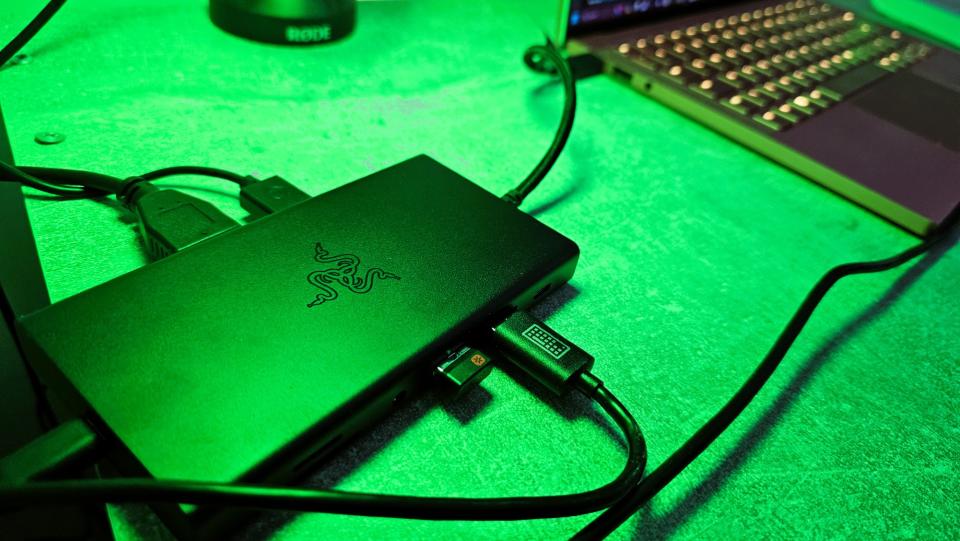
Functionality-wise, there isn't much bad to say about the Razer USB-C dock, except that if you are going to use your laptop for streaming games or filming, you may start finding yourself running out of ports as this only has 11, of which only 4 are USB.
There are other docks with more ports that may suit your needs better. With my New-Q and its 16 ports, I can plug other things in, like my LED lights, whereas I have had to make some amendments to my setup to put this dock into my rotation. Admittedly, I'd solve some of these problems, though, if I weren't such a princess about having too many Bluetooth devices on the go.

In addition to not having all the ports you may need, this isn't a Thunderbolt dock, which is one of the reasons why it is significantly cheaper than the Razer Thunderbolt 4 Dock Chroma, which retails for $329.99. Thunderbolt 4 massively broadens the capability of your USB-C ports, so you can connect more devices with less, giving you much higher data transfer rates and multiple display support.
Unfortunately, if you want all of that, you'll have to pay a higher price for it, but you can check out our list of the best Thunderbolt 4 docks to find something suitable. For me, though, I'm not doing demanding tasks like video production, 3D rendering, and such, so I'll take the cheaper option in the Razer USB-C dock.
Razer USB-C Dock: The Competition

Speaking of cheaper, though, it's not the cheapest dock you can get with similar capabilities. Before I was even aware USB-C docks were something I could get excited about, I used a cheap Startech USB hub with a measly 4 ports, which looks like it's made of cheap plastic. It's not pretty, but it does extend my ports, and it's a much more wallet-friendly $43.99 at Amazon.
A more attractive option than the Startech, and from a reliable brand we often use at Windows Central for their power banks, is the UGreen Revodok Pro 210. It has an aluminum alloy finish, boasts 10 ports, and costs only $69.99 at Amazon. With a similar design and braided USB-C cable like the Razer USB-C dock, it's a tempting and cheaper option if you're not bothered about having the Razer branding on your accessories.

If portability isn't a dealbreaker, and you're just looking for something to sit in your home office or gaming setup permanently, I highly recommend the New Q dock. Its rubberized base, brushed aluminum finish, and whopping 16 ports make it a fantastic dock if you can look past that power brick, and it's much cheaper now than when I originally reviewed it at $109.99 at Amazon.
Razer USB-C Dock: Should you buy?

You should buy the Razer USB-C Dock if ...
You should not buy the Razer USB-C Dock if ...
The true mark of a 5-star product for me is something I review that becomes utterly indispensable, and for me, the Razer USB-C dock is absolutely that. It has everything I need in a portable dock, and it looks great with my Razer Book for maximum fangirling. I've always wanted a Razer dock, and now, finally, they've made one that's affordable for me.
It may not be the cheapest option, but it's perfect for fans of Razer products. It's also ticked all the boxes I look for when reviewing tech: style, solving a problem, and making my life more convenient. If you're looking for a dock that can handle your work, play, and podcasting needs and don't mind paying a bit extra for the Razer brand, then you should definitely check this out.

Razer USB-C dock
The Razer USB-C dock may not have flashy Chroma lighting, but it does have 11 ports and supports 85W laptop charging within a sleek aluminum casing. It's compatible with Windows PCs, Macbooks, iPads, and Chromebooks. With 4K 60 Hz support via HDMI, users can enjoy extended monitor support, ideal for vibrant creative work or high-frame-rate gaming. It comes in Black or Mercury white to match your laptop.


