How to Plan a No-Fail Virtual Game Night for Every Age

Everyone loves a game night! But if you've been through the list of best family board games and even the best board games for kids, you might be ready to play with someone outside your household. One of the greatest benefits of the digital age is the ability to connect with our family and friends across distances. Whether we're unable to make it out of the house or live overseas, the chance to connect with loved ones for a night of fun is invaluable. And while casual chats are great, we love any chance we get to take it up a notch with a virtual game night (like these fun Fortnite party ideas!). If you haven't "hosted" one before, they might sound complicated, but they're as easy and stress-free as can be. In a few simple steps, you can be ready to host a virtual game night with no fuss at all. Here's how.
Set a Date and Time
The easiest step of all is generally the first: deciding on the day and time to “meet.” Is this a girls’ night? Co-ed? Kid-friendly or adults-only? You’ll probably come by the answers to these questions easily based on the group you’re inviting, so keep them in mind when suggesting a game.
Share a Recipe or Food Theme
While all you really need for a virtual game night with long-distance family and friends is a date, time, and plan for the game and how you'll connect, it doesn’t hurt to coordinate a snack or dinner to up the fun factor. Keep things simple by trying the same new appetizer recipe — Super Bowl appetizers will score big with game fans even beyond football season — or grab frozen pizzas and make summer drinks perfect for hot days. Want to really coordinate? Pick a quick, easy dinner recipe that can be made in 30 minutes or less.
Get Connected
There are a seemingly endless number of ways to connect and gameplay together now-a-days, but while video game consoles make for easy gaming, not everyone owns one (or the same system). If you’re looking for a way to see everyone at the same time on a phone, tablet, or computer screen, consider one of these options.
Houseparty: This app lets multiple people share their screen while chatting together. It works best at four screens/parties so that there’s ample room to see everyone and the screen is divided evenly without getting too small.
Google Hangouts: Connect up to 10 people with a video chat in a snap. This option works across platforms, from Android, iOS, and the web.
Zoom: Zoom allows you to connect and share a split screen on your computer or tablet with up to 100 people for free (though you’re limited to 40 minutes, so you might want to opt for a monthly subscription if you want more time).
Pick a Game
Classics games like Charades and Pictionary translate to the digital realm with ease. You won’t even need to download anything fancy to play them, making these games perfect picks for grandparents or the tech-challenged among us to join in on the fun without a lot of stress. Simply connect via FaceTime, Google Hangouts, or Zoom, and let the games begin!
If you’re pint-size family members are fans of classic card games, PlayingCards.io offers picks like Go Fish and Checkers online. Create a digital room in which to hang out, and you’re ready to play! Simply load the game and share the link with your family and friends to let them join.
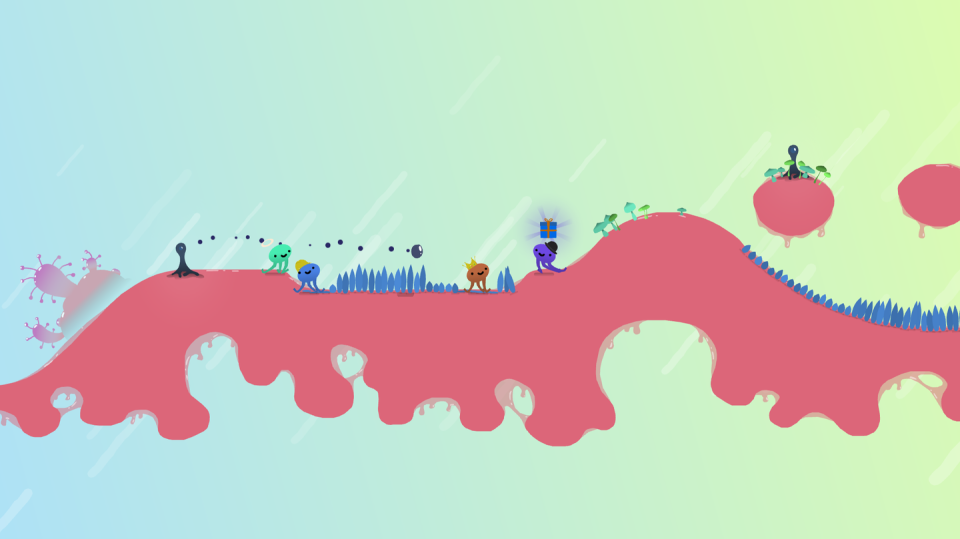
Muddledash by Slampunks is an adorable four-player octopus racing game (set to be released July 10, 2020) that is available via the Nintendo Switch (or use Steam's Remote Play Together feature to play online). Battle your eight-legged friends for a present and be the first to gift it at the party to win! (All ages.)
Fans of the Nintendo Switch? If both parties have one, you can team up your kiddos for a fun bout of Snipperclips, a co-operative puzzle game where friends Snip and Clip team up to cut out the correct shapes and overcome obstacles together. (Ages 8 and up.)
Quiplash works for three to eight players but the “audience” also participates, so it’s great for larger groups, too. Using your phone or tablet as the controller, players answer easy prompts, then the group pits their answer against another player’s response for a vote. There’s a family-friendly version for kiddos and a more adult version, too. (Or give Fibbage a try, the game of bluffing, and Drawful 2, also by Jackbox Games.)

Ultimate Chicken Horse
We can’t get enough of this hilarious and zany multiplayer game (available on numerous consoles or online via Steam's Remote Play Together feature). Ultimate Chicken Horse by Clever Endeavour Games starts by selecting your character (choose from a horse, chicken, zebra, and more), then build the level together, complete with high-stakes challenges like oh-so-carefully-placed fans for gusts of ill-timed wind, quicksand, and icy platforms right where you need to jump. Once everyone has contributed to the level’s design, you’re off to the races, testing your design in real time as each of you run through the ensuing mayhem to safety. (Ages 10 and up.)
Overcooked 2
For the food-loving folks in your life — or anyone who loves a madcap game of dinnertime warfare — comes fan favorite Overcooked 2. Man your stations as you take orders and prep ingredients as a team in a variety of settings, including a campout! See how many meals you can cook before time runs out. (Ages 8 and up.)
Cards Against Humanity
While you can make a game of Cards Against Humanity work via Google Hangouts or another digital space, PlayingCards.io also offers a way to play together online! Simply create a game room and share the link with your friends to share all the LOL-inducing humor in person (well, almost). (Rated R!)
You Might Also Like


