Microsoft now has a guide on how to install Linux... you read that right
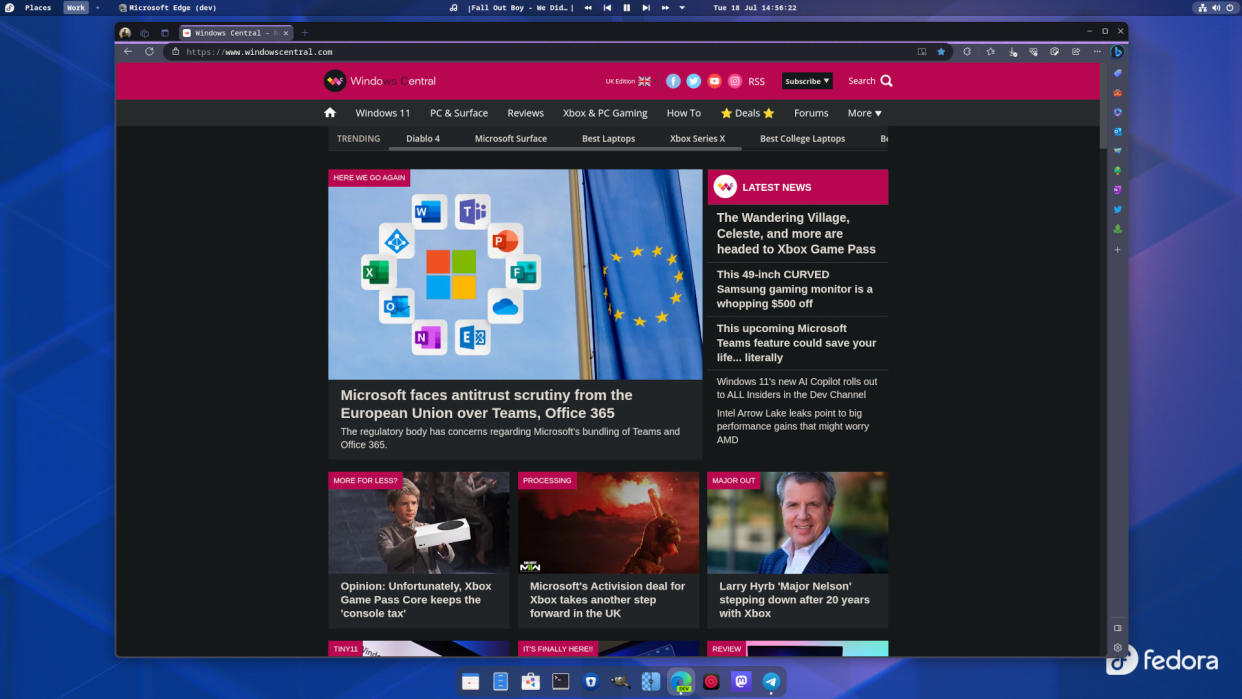
What you need to know
Strangely enough, Microsoft has published a tutorial on how to download and install Linux.
The guide details the entire process from selecting the installation method to installing the distribution using your preferred installation method.
Microsoft considered Linux a threat to its Windows operating system for a long time but has warmed up to Linux over the years.
Microsoft has a ton of guides and tutorials under its sleeves that provide users with insightful information, highlighting how software works and more. While most of these tutorials are centered around the Microsoft ecosystem, that is, Microsoft software and the Windows OS, the company surprisingly published a new tutorial on "how to download and install Linux."
For those unfamiliar with Linux, it's an operating system like Windows or MacOS. The main difference is that Linux is an open-source and often community-developed operating system based on the Linux kernel. As highlighted by the Microsoft in the guide, "Linux is an operating system, similar to Windows, but with many different versions due to the nature of being open source and fully customizable."
In its tutorial, Microsoft highlighted four different methods that can be used to download and install Linux: using Windows Subsystem for Linux (WSL), using bare metal Linux, using a local VM, or using a cloud VM.
It's worth noting that the guide highlights the necessary steps that need to be taken to get Linux running on your PC, including selecting the installation method to selecting a Linux distribution to installing the distribution using your preferred installation method. What's more, it also provides more insight on distribution package managers, as well as tidbits on updating and upgrading the available packages.
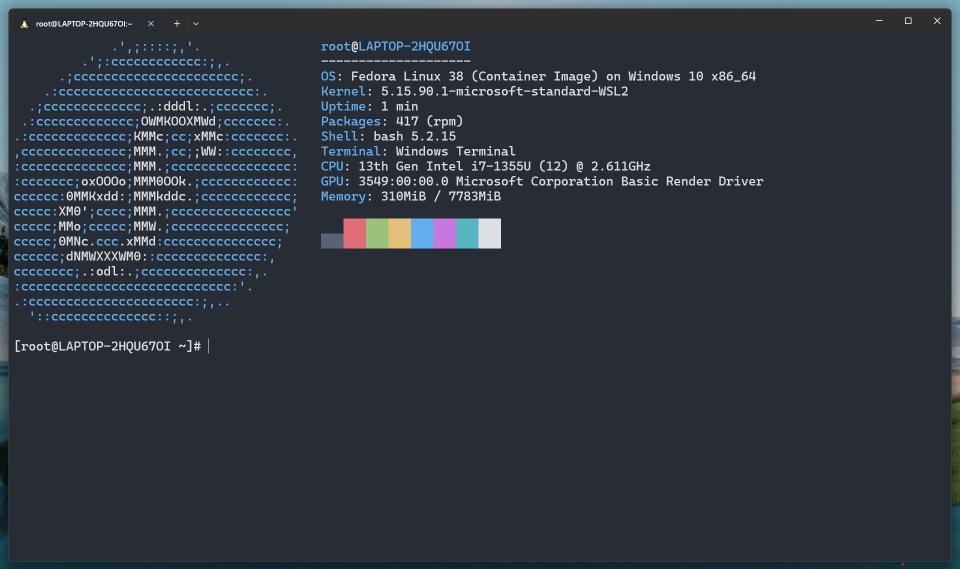
The WSL option rolls directly into Microsoft's alley, this is essentially because it's a Windows feature that lets developers run a GNU/Linux environment, including most command-line tools, utilities, and applications directly on Windows, without the overhead of a traditional virtual machine. We have a guide on installing WSL on Windows 10 and 11 if you're looking to try it out.
Elsewhere, Microsoft recently announced that it is closing the loophole that allowed users to activate Windows 11 and Windows 10 with older Windows keys. The loophole has been available for users since Windows 10 shipped and continued to work even after Microsoft launched Windows 11 back in 2021.
The change has already been implemented in the latest Windows Canary preview builds. However, older keys still activate the production builds of Windows 11, but it remains uncertain how long this will remain a viable option as the company prepares to ship its next major version of the Windows OS, Windows 12.


