Intel has 'no plans' to bring frame-rate boosting APO feature to older 13th and 12th Gen CPUs
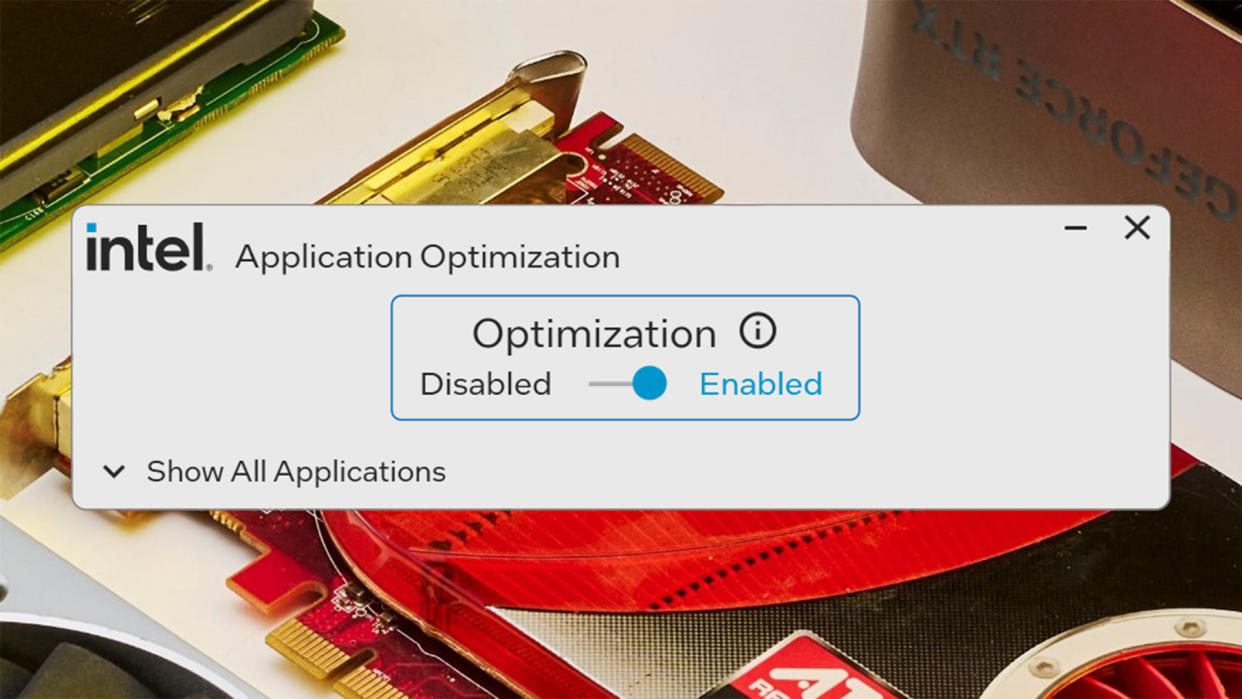
With the introduction of its 14th Gen processors just last month, Intel introduced a new feature called Application Optimizer, or APO for short. It's a new scheduling technology to help boost frame rates in select games—very few select games, in fact, as there are just two that support APO today. But that's not the only way this feature is limited: It's a 14th Gen exclusive and Intel says it has no plans to roll it out to older chips.
APO is supported in Rainbow Six: Siege and Metro Exodus and Intel says you can expect up to a 16% increase in performance in the latter with APO enabled. That's pretty much backed up by figures from Hardware Unboxed.
The channel also spoke to Intel about further support for older chips, seeing as 12th, 13th, and 14th Gen Intel processors are all quite closely related. Namely 13th and 14th Gen chips. There are so few differences to talk about between the top Core i9 chips—yet I still somehow managed to write nearly 3,000 words in my Core i9 14900K review—as both generations use the Raptor Lake architecture at their core.
Though that doesn't actually count for much here, it seems. As Intel has confirmed to the YouTube channel, it "has no plans to support prior generation products with Application Optimization."
That's a bit of a shame, considering the potential for much improved utilisation of E-cores and higher frame rates in CPU-limited games.
Though there's one source of frustration I've had with APO worth mentioning before you get too upset about not being able to use it. I have all the pieces available to me required to enable APO on my test system—an Intel Core i9 14900K, an Asus Maximus Dark Hero Z790 motherboard, DTT enabled in the BIOS, and (I thought) the correct driver packages installed—and the darned feature didn't work. I even installed the app that's exclusively available on the Windows Store. It's incredibly frustrating to troubleshoot a feature that impacts so few games, neither of which I play regularly, and that appears far from ready for public consumption.

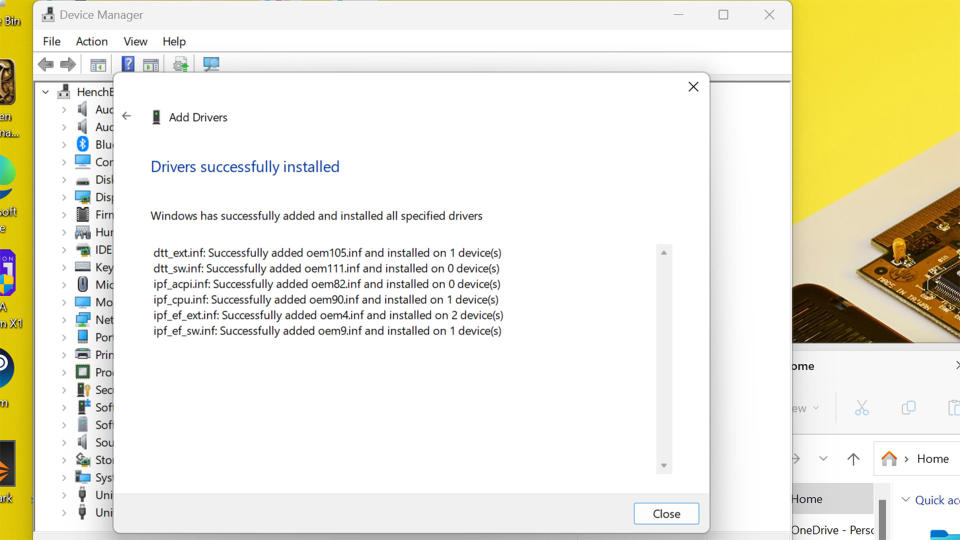
Black Friday deals

Best Black Friday PC gaming deals: All the best discounts in one place
How to avoid overpaying on a Black Friday gaming laptop deal: How much to pay, and where to buy from
How to spot the best Black Friday prebuilt deal: Don't pay over the odds for a PC this year
Yet I did find a fix, thanks to a handy YouTube video. Turns out you need to be very careful to install every driver within the DTT driver package individually (or in bulk through the Device Manager as described in the video) to get the feature working. Not a particularly sleek process.
If Intel ever did want APO to actually reach a wider audience, it needs to sort out this installation process first. I'm surprised just how much it already feels like an afterthought considering it is one of the few 14th Gen features to differentiate it from the 13th Gen it ostensibly replaces. And therein lies why the company might not be keen to enable APO on older chips.
Intel needs to work on game support for APO to be at all relevant anyways, yet I do wonder about APO's future and how it might work with the gaming processors post-Raptor Lake. Will this be a precursor to better scheduling more completely embedded with the next generation of gaming CPU, as Intel already works with Microsoft to exploit its hybrid architecture on Windows 11, or are we all going to have to wrestle with an awkward APO install at some point?


