Google Drive users reported months’ worth of files missing

KUALA LUMPUR, Nov 29 — Some Google Drive users have reported that months’ worth of files have mysteriously gone missing.
From the looks of it, this issue appears to be limited to Google Drive users on Desktop and the search giant has issued an advisory for those who are affected.
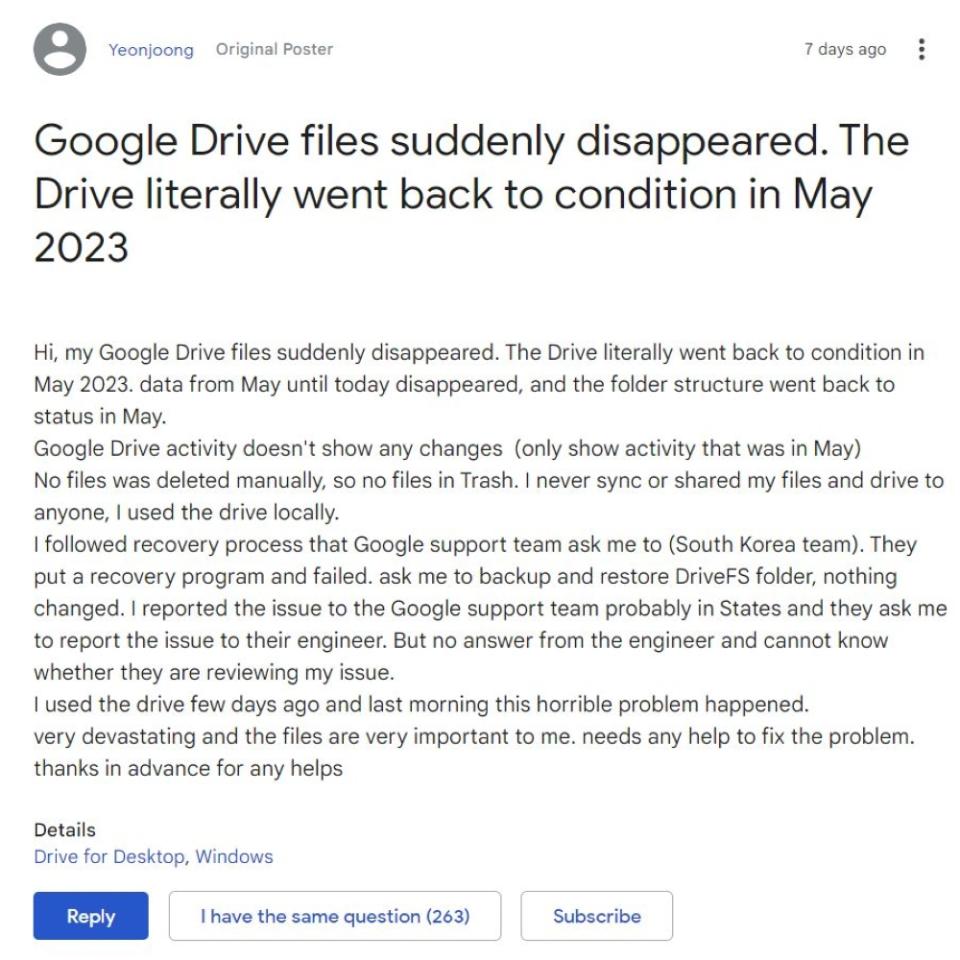
The issue was first spotted on Google Drive Help Community where a user reported a week ago that his Drive suddenly went back to its condition in May 2023, which resulted in losing months of files. The individual said there were no changes recorded in the activity log and the only activity displayed was in May. The person denied deleting any files manually and said that the Drive was only used locally and was not synced or shared with anyone.
Google’s South Korea support team provided suggested recovery options including backing up and restoring the DriveFS folder but it wasn’t successful in recovering the missing files. At the time of writing, 263 people have also reported having the same question as the original poster.
A few days ago, some affected users were notified by Google’s support team that the Product Engineers were still investigating the missing files issue. Google still couldn’t provide an ETA and they don’t recommend users to make any changes on the root or data folder until further instructions.
Google’s advisory for affected Drive for Desktop users
About 14 hours ago, Google issued an official response and said the issue has impacted a limited subset of Drive for desktop users on versions v84.0.0.0 to 84.0.4.0. As the missing files issue is being investigated, Google is urging users to do the following.
Do not click “Disconnect account” within Drive for desktop
Do not delete or move the app data folder:
Windows: per centUSERPROFILE per cent\AppData\Local\Google\DriveFS
macOS: ~/Library/Application Support/Google/DriveFS
If you have extra storage on your desktop computer, Google recommends making a duplicated copy of your app data folder.
Do you use the Google Drive app on your desktop? Let us know if you’re affected as well. — SoyaCincau



