Google Chrome just got 5 big upgrades — what you need to know

Big changes have hit Google Chrome with its latest update, offering desktop, Android and iOS users key improvements.
The latest Google Chrome update (Version 115.0.5790.111) is now available, and it brings five significant upgrades that should improve your browsing experience.
Reading this on one of the best laptops and unsure of how to manually update Chrome? Just click the three dot icon in the top right of your window, scroll down to ‘Help’, then click ‘About Google Chrome.' You’ll then be directed to a settings menu that will let you update to the latest version of Chrome.
Google Chrome latest update: 5 big changes
Provided you’ve updated Google’s browser, the following new features should now be accessible, and some of them will have an immediate impact on how you use Chrome.
An improved download tray
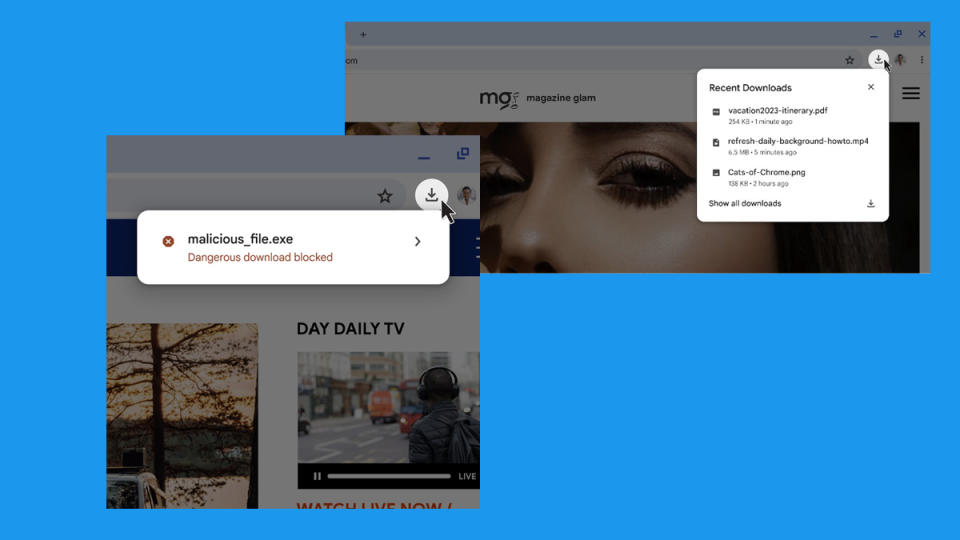
This is probably the biggest improvement in the new Chrome update. The download tray now appears to the right of the address bar, and when downloads finish, the notifications appear at the top right of your browsing window. Google made this change as it felt download notifications taking up their own bar at the bottom of your screen robbed users of valuable screen space.
It’s certainly a welcome change. As someone who likes to hide the taskbar in Windows 11, it’s refreshing that download notifications no longer disturb my taskbar.
Tracking the status of downloads is also easier thanks to the latest Chrome update. The new tray now shows an animated ring as your files are downloading, which makes it easy to track their progress at a glance.
Other key improvements include the ability to see all your downloads from a given 24-hour period in any open Chrome window, not merely the window you first download the files from. Chrome downloads are now smarter too, and provide more context when they warn you about downloading files that may contain harmful malware.
Smarter searching in Google Chrome

Chrome’s new ‘Related to this page’ section kicks in when you visit certain compatible sites. The idea behind this new feature is that Chrome now gives users natural prompts based on the content they’re looking at. Example? Say you’re planning a trip to Tokyo and you’re searching for hotels to stay in. By clicking the updated address bar, Chrome will now bring up related searches, like best places to dine out in Tokyo.
See online trends more easily

If you’re using an Android device with Chrome, the latest trending searches will automatically appear as soon as you click on the address bar. Clicking on one of these suggested trends then open up topics to help you learn more about them. This new feature is available right now for Android users, though if you’re on an iOS device, you’ll have to wait until later this year before this new feature becomes available on the best iPhones.
Expanded Touch to Search options

Touch to Search has been available to Android users for a number of years, and now its function has been expanded with the latest Chrome update. The feature, which lets you quickly search for specific words and phrases straight from a webpage, now supports related searches. If you’re going through a site and suddenly discover a new topic you’re interested in, Touch to Search now displays a carousel of related searches, allowing you to quickly gather info on a subject.
More search suggestions

Chrome’s search suggestions have been expanded with the newest update. When you click the address bar and start typing in a search, you’re now presented with ten suggestions, rather than the previous version of the browser that limited you to six.


