Is it all good with the updated Goodnotes 6?
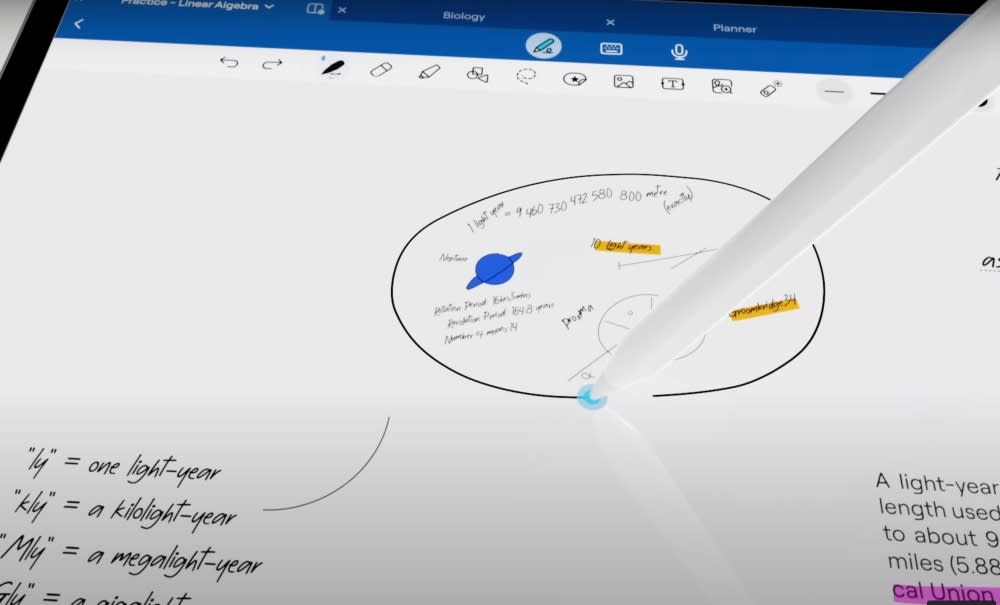
KUALA LUMPUR, Aug 24 — Sometimes writing reminds you of important things.
Reviewing the latest version of the popular Goodnotes app has made me come face-to-face with the truth: wow, my handwriting is hideous.
It’s a good thing then that Goodnotes 6, like its previous versions, accommodates both handwriting and typing.
What is Goodnotes?
Goodnotes is one of the most popular if not the most popular third-party notetaking apps on the App Store. It’s also now been made available for Android on Google Play.
The app went viral online when content creators showed the beautiful templates they made—everything from digital planners to stickers and various colourful layouts, with many of those creations being sold online or downloadable for free.
Goodnotes is now on its latest version, Goodnotes 6 and has switched to a subscription model from its previous one-time payment model.
The change has gotten quite a lot of pushback from its community of users with many of them complaining that it was confusing to switch between the versions or revert to Goodnotes 5 as instead of a separate app, Goodnotes 6 is an update.
Users who did not want to switch to Goodnotes 5 or accidentally moved to Goodnotes 6 were upset that it was difficult to just stay on the older model, and those who had just recently purchased the app felt they got shortchanged.
Goodnotes has since published a long FAQ on its website as well as introduced discounts but users have now started looking for alternative apps, mostly ones that did not rely on subscriptions such as Noteful and Nebo.
I recently purchased the previous version of Goodnotes but have mostly used their competitor Notability that also switched to a subscription model, angering many of its longtime users.
My main question is whether Goodnotes 6 is currently worth switching to even with the new subscription? So I put the app through its paces and made my own conclusions.
Paying for convenience?
The main benefit of a Goodnotes subscription from my point of view is being able to switch and sync between iPhone, Mac and iPad.
You have the option of just buying Goodnotes 6 outright but it means you can only sync on one version and not between, say, Mac and iPad.
I tried the app on an iPhone, iPad and Mac and weirdly I found it most comfortable to use on the Mac because as I’ve mentioned before I have terrible handwriting.
The app on the iPhone feels fairly limited as if I just wanted to-dos I could use the built-in Reminder or Notes app on iOS and the interface feels really stripped down as compared to on larger devices.
As for Mac, it is a nice option if you are not into handwriting and are perfectly content to type in your notes and so far the desktop version is fairly stable, has a clean, uncluttered interface and isn’t as unwieldy as Microsoft’s OneNote.
GoodNotes, however, touts most of its fancy new AI features on the iPad and in handwriting so I reluctantly gave it a go.
Responsive, fancy
Goodnotes can feel a little overwhelming at first though there is a helpful video on getting started via the Goodnotes YouTube channel, if you need it.
The easiest way to start is just clicking on New, choosing the Notebook option, pick a cover, a paper format you like and then just... start.
Besides typing and writing, you can also import images into the notebook and do minor edits such as cropping and resizing.
There is also a fair amount of fonts, with it being easy to change sizes or typeface, with the option of setting defaults so you don’t have to keep reselecting your preferred font.
At the Goodnotes briefing, we were able to test things like handwriting spell check, as well as the option to edit sentences to make them longer, or even change their tone, basically like having an inbuilt editor.
It’s fine if you write or type in English but I would imagine it would have limited use in, for instance, the Malay language.
What is interesting is that when you use spell check in handwriting mode, the app can learn your handwriting accurately enough to rewrite a word in your handwriting.
Being able to erase or remove a handwritten word or sentence by just scribbling over it is handy as you don’t have to switch from the pen to the eraser tool though the caveat is that you have to scribble over the selected word and not haphazardly over an area.
Knowing that many of its subscribers are students, Goodnotes now also has a feature called Study Set. It's basically flashcards to help you revise though it's a fairly basic feature that doesn't have as many fancy features as the likes of Anki or other spaced repetition software (SRS) but it will appeal to those who want an all-in-one revision app.
Goodnotes also has included a couple of revision guides you can try out for free (for subscribers) with a whole bunch of paid options available on the Marketplace.
Speaking of studying, Goodnotes has also added recognition of math equations so it will be handy in math classes or revision.
The app can also helpfully or not helpfully in some cases tell you if your workings are incorrect though not actually supplying you the answer.
Does AI justify the price increase?
While the new features are fun, the consensus I see among a lot of users is that the AI introduces things that they could live without.
Many longtime users were more excited about finally having coloured folders while some were upset that Goodnotes still doesn’t have dotted/dashed lines despite countless requests.
It would also be nice I think if Goodnotes had more solid free templates for things such as planners instead of relying on the paid Marketplace where users can buy templates, stickers, layouts and the like from inside the app instead of Etsy or, more popularly in Malaysia, Shopee.
As for the audio recording, it’s funny to me that Goodnotes only just recently added it as a feature when I had been using it in Notability for years to help me record interviews while I wrote (or mostly typed).
Of course transcription isn’t an option, instead when you playback the audio, you can see your notes appear at the time they were written along with the audio.
I do think that the new Goodnotes 6 interface is a lot easier on the eyes and it’s a decent design refresh that doesn’t overclutter the screen.
It still doesn’t seem as easy or straightforward to use as compared to Notability and might do better with more prompts or tips inside the app itself.
Generally I don’t really like tips toolbars inside apps but they would go a long way in Goodnotes 6 to help new users get over the initial learning curve.
There was a reason I opened Goodnotes 5 just twice and never used it again, until I had to do this review.
Moving forward though I think Goodnotes needs to reach out and really talk to its users, and instead of saying “we’re charging you more money to pay for AI”, should have explained that things such as cloud storage and sync costs money and a fee helps keep those maintained, while giving the company more room to innovate.
AI really shouldn’t have been front and centre of the app promotion especially in the light of the backlash from artists and writers who feel that AI is harming their livelihoods.
While I think Goodnotes 6 is a nice refresh and its customisability sets it apart from its competitors, I wouldn’t blame users who decide they’d rather pay just once for Noteful or Nebo even if their featuresets aren’t as fancy or AI-reliant.
You can download Goodnotes for free, and use it without a subscription but it will be capped to just three notebooks and a maximum of 20 minutes of audio recording or pay RM49.90 annually, or a one-time payment of RM149.90.
Check out the Goodnotes promo vid as well as the introduction to notetaking in the app.
PIC CAPTION:
The new version of Goodnotes now offers support for mathematical equations. — YouTube/Goodnotes Official screenshot
In the new version, you now get a flashcard function that might not be as polished as standalone ones but is a lot more convenient. — Screencap/composite of picture by Yusof Mat Isa



