This new Android tablet comes with the best stylus I’ve tested — and it puts iPad Pro to shame

The Lenovo Tab Extreme is a monster of an Android tablet, packing 14.5 inches of 3K 120Hz OLED touchscreen into an onyx aluminum slab a bit larger (and significantly heavier) than a piece of paper.
I'm currently wrapping up our review of this massive device after we went hands-on with one at CES 2023 this year, and I have a lot to tell you about how well it works and how you can best make it work for you. But I just couldn't wait to finish the review to tell you about one of my favorite things about this tablet: Lenovo's Precision Pen 3 stylus.
These normally cost $69 but Lenovo bundles one in with the Tab Extreme at no extra charge, which is nice to see and adds a bit of extra value to the tablet since it works out of the box as a sketching and note-taking tool. I've been using one for a week or so as part of the review process, and I love the way I can just plop it on the back of the tablet or sling it underneath the lower lip and count on it magnetically attaching with a reassuring click.
It also works well enough as a stylus, though I wish it offered some force feedback that mimics the sense of writing on paper like the Microsoft Surface Slim Pen 2 does when scribbling on the screen of its Surface Laptop Studio. That kind of haptic feedback from the stylus helps minimize the irritating sensation of trying to write on glass, which is something I'm struggling with as I use the Tab Extreme in my day-to-day work.
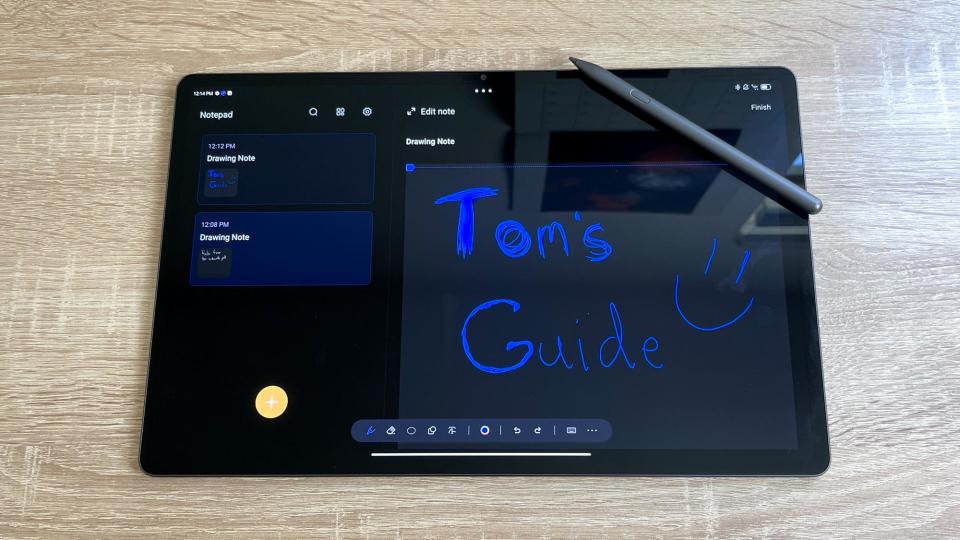
But I still think this is the best stylus I've yet used on any tablet, or any device period. The reason has less to do with comfort or performance (though it's hard to complain about either here, especially when it's bundled in for free with your device) than software, which means it's something any competitor who sells devices with stylus support can match if they care to try.
This stylus doubles as a remote, among other things
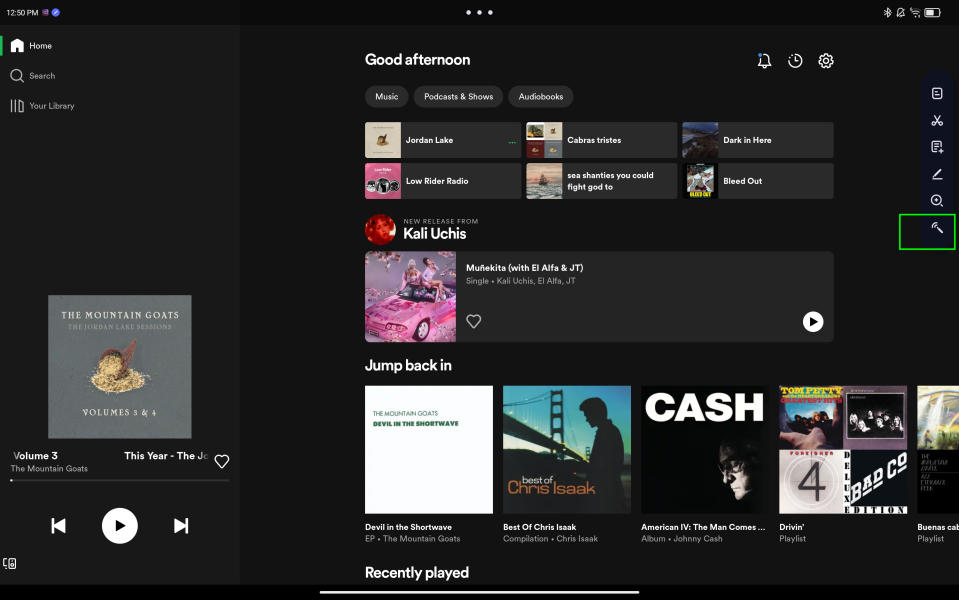
See, the thing I've really fallen in love with about this stylus is the way you can use the button on the side to control your tablet from across the room. This feature instantly transforms the stylus into a multipurpose remote, and it's proven useful in tiny ways so often that I can't believe I've never seen this before.
That's not the only thing this stylus can do besides scribble, of course. The Tab Extreme sports a pen context menu which appears any time the Lenovo Precision Pen 3 is connected, and you can quickly open it by pressing the button on the stylus.
It's such a simple feature, but I love being able to play remote DJ from across the room.
That menu contains a handful of alternate use modes for the stylus, from drawing shapes on the tablet to capture screenshots to functioning as a magnifier when dragged across the display. But the one I've gotten the most use out of is its presentation mode, which lets you walk away from the tablet and hit the button to change what's happening on-screen.
This is advertised as a great way to give PowerPoint presentations on the go, and I could definitely see some traveling exec dropping this tablet on a desk and using the stylus to walk everyone through their slide deck as they pace around the room.
But I have a hard time getting excited about PowerPoint presentations. What I got far more excited about is the way you can use the stylus to control Spotify from across the room, hitting the button once to start or stop, twice to skip to the next song and three times to go back.
It's such a simple feature, but I love being able to play remote DJ from across the room. This way I can set up the tablet with a work playlist and move around my apartment care-free, swapping out monitors and boxing or unboxing PCs without worry. If some track I'm tired of comes on I can just skip it without looking up, and if I need to take a phone call or someone comes to the door I can just kill the music from across the room.
Hardly the most exciting aspect of a new tablet, I know. But it's such a simple, useful feature that I wanted to tell you about it because I think Lenovo's productivity-minded marketing for this product isn't really highlighting the usefulness of the stylus.
I wish Apple and Microsoft would copy this
Also, I'm a little flummoxed I've never seen this kind of functionality built into an active stylus before. I bet if you scoured the Internet you could find one with similar features, but it's sad that titans like Apple and Microsoft aren't equipping their flagship active styli with such similarly useful features.
But who knows? Maybe there's an engineer somewhere scribbling out designs for an Apple Pencil 3 that will make me eat my words.


