7 ways Apple Vision Pro beats the Meta Quest Pro

The Apple Vision Pro may claim to welcome you to the “era of spatial computing,” but it’s not the only mainstream mixed reality headset on the block. Meta has its own headset for “Pro” users — the Meta Quest Pro.
Unfortunately for the Quest Pro, the Apple Vision Pro looks like it's the superior headset, at least based on the device's promised feature set. On paper, Apple's first-ever headset is more powerful, has nicer displays and can lay claim to being the better productivity headset, given its proximity to the App Store. And that's a big problem for the Quest Pro, which used mixed reality productivity as a major selling point for the pricey headset.
We have a Vision Pro hands-on review ahead of the device's 2024 release to compare to our full review of the Quest Pro. Here are the seven big advantages that jump out to me which put the Vision Pro ahead of its more established competition.
Apple Vision Pro gets real power
First, let’s look under the hood of each device. The Apple Vision Pro gets supercharged to justify its $3,499 price tag, as it will come loaded with an M2 processor and a brand-new R1 processor. Both chips are made by Apple and will give the Vision Pro a serious horsepower advantage over its rivals.

While we have yet to test a Vision Pro headset for benchmarking, a MacBook Air 2022 with an M2 processor and just 8GB of RAM can give us some clue as to what to expect. On Geekbench 6, this machine scored 1,505 for single-core performance and 5,611 for multi-core performance. A Meta Quest Pro (listed as an Oculus Quest Pro) scored just 523 and 1,055 respectively.
To be fair to the Quest Pro, it never really stood a chance here. Not as long as Meta remains committed to using mobile processors from Qualcomm. These mobile chipsets simply won’t be able to match the power of a chipset designed for computers. They provide some advantages — namely power efficiency — but in terms of pure performance, the Vision Pro’s M2 is the superior silicon.
Apple Vision Pro displays should be far superior

One of the bigger disappointments about the Quest Pro, when it launched, was that the display resolution was unchanged from the Meta Quest 2. While the Quest Pro did gain some display benefits like an increased field of view and QLED pancake lenses, the lack of a resolution boost remained a bummer.
And unfortunately for the Quest Pro, the Apple Vision Pro display should blow both the Quest Pro and the Quest 2 out of the water when it comes to display resolution. The Apple headset uses two Micro OLED displays the size of a postage stamp, each with 4K resolution. Apple says that between the two displays, the Vision Pro has 23 million pixels. That’s 64 times the pixel density of the iPhone, so it wasn’t a surprise that in our hands-on time with Apple's headset, we were highly complementary of the Vision Pro’s excellent displays.
Apple Vision Pro ditches the controllers

While the Quest Pro still needs controllers to operate for the most part — it does have some hand-tracking capabilities — the Touch Pro controllers and their TruTouch Haptics were a welcome upgrade from the Quest 2 controllers. And for gaming in VR, they may be the best controllers out there.
But what if you didn’t need controllers at all? That’s the question Apple is asking and answering with the Vision Pro. The entire thing operates with eye-tracking, hand-tracking and voice commands thanks to an array of 12 cameras, six microphones and five sensors, including an array of LED lights that aid in truly impressive eye-tracking. While the Quest Pro has eye-tracking and hand-tracking as well, it’s not enough for you to be able to fully ditch your controllers.
Apple Vision Pro offers easily adjustable immersion

The Meta Quest Pro has some abilities to toggle its full-color passthrough off and on. This can be done through the Oculus menu or via a "double-tap for passthrough" feature buried in the headset’s settings. Even then, it’s somewhat grainy, though at least you can see the real world around you.
But the Apple Vision Pro makes controlling your immersion much simpler. With a crown on the top of the mixed reality headset, you can fine-tune your level of immersion without needing to dive into a menu. And pressing the crown instantly brings you back to the Vision Pro’s home screen, which is a mixed-reality environment where you can see your surroundings by default.
Apple Vision Pro can take spatial photos and videos

I’ll be honest, I wasn’t aware that I needed my VR headset to take photos or videos. But having a good camera built into the Vision Pro is a cool feature and one the Quest Pro will have trouble matching.
That’s not to say the Quest Pro has no cool photo or video capabilities. You can view content from 360-degree cameras on the mixed reality device. But it won’t allow you to capture moments around you like when your parent lugged around that camcorder taping everything. I’m not sure how practical this Vision Pro feature will ultimately be, but it’s definitely one that the Quest Pro misses out on.
Apple Vision Pro is more comfortably designed
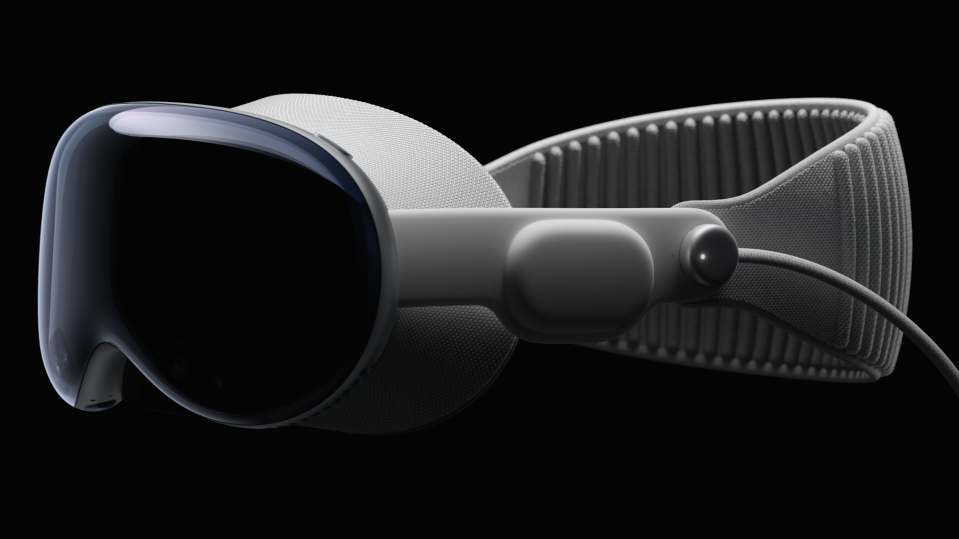
Unlike the Quest 2, the Quest Pro is arguably quite well-designed, at least when it comes to ergonomics. The battery is moved to the back and the headset itself is relatively lightweight at just 1.59 pounds.
But even the Quest Pro cannot match Apple’s desire to over-engineer everything. The Apple Vision Pro weighs just 1 pound according to Apple, and it features a modular system for the Light Shield and Head Band to create a near-custom fit for your face and head. And as anyone who’s used a VR headset for an extended period of time will tell you, those little differences can make a headset a lot more comfortable to wear.
Apple’s ecosystem is better for mixed reality

Far be it from me, a loyal Windows and Android user, to tout the benefits of Apple’s various operating systems. But even I’ll admit that Meta’s App Store is no match for the multitude of apps you can find on iOS and iPadOS.
And with the Vision Pro, Apple is putting the apps from both operating systems along with new visionOS apps all in one App Store. That gives you a ton of options to choose from. Plus, you get FaceTime for video chats that create a mostly-realistic Digital Persona that interacts with others on the call.
The Quest Pro can connect to a PC so you can view it on your mixed reality headset screen. But Apple makes this process much simpler. All you need to do is open your MacBook and the screen will appear on the display of your Vision Pro in 4K resolution.
Again, it’s tough to judge the Quest Pro too harshly here. Between macOS, iOS and iPadOS, Apple has a wealth of features and apps to draw from that are tough for almost anyone to match. So putting a lot of them into the Apple Vision Pro was always going to give that mixed reality headset the advantage.


