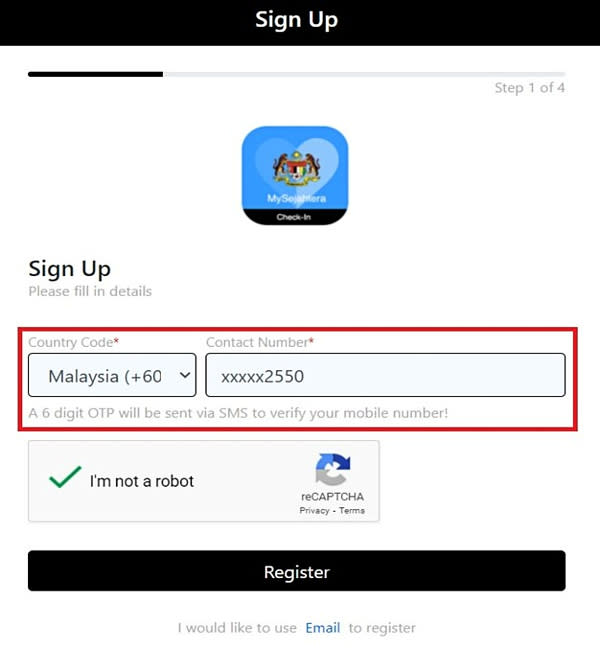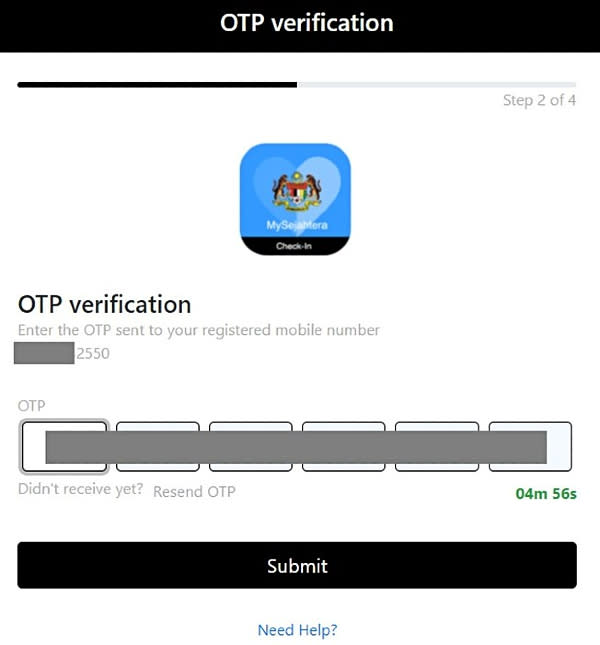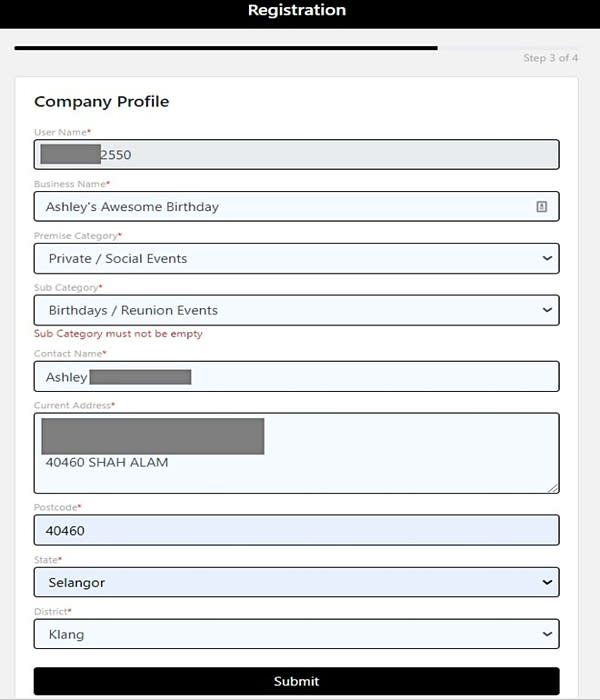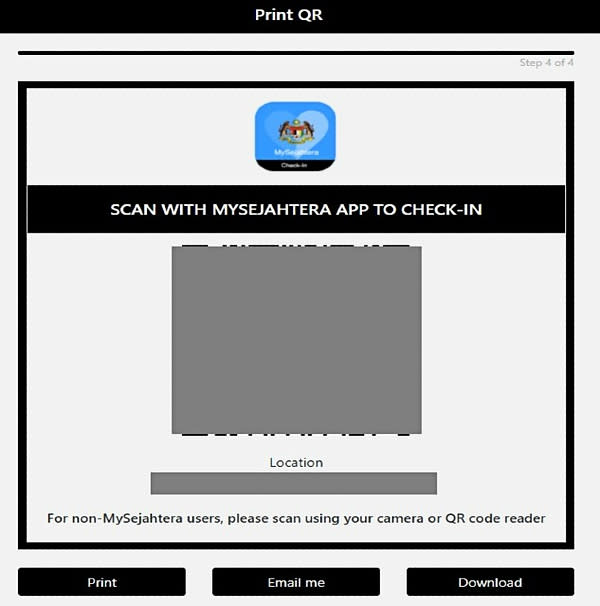4 Simple Steps To Create A MySejahtera QR Code For Your Home
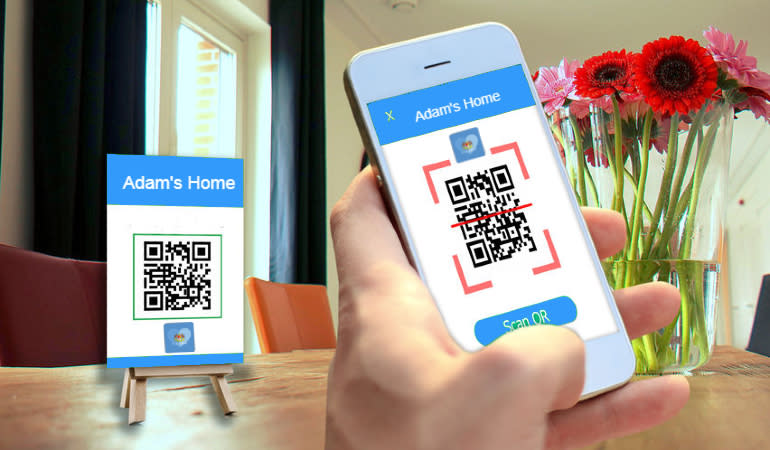
With the on-again, off-again lockdowns implemented throughout Malaysia to help curb the spread of COVID-19, it can be tiring to wake up to the news of sudden changes in restrictions and SOPs.
As we eagerly anticipate the day when restrictions are finally loosened and lockdown is over, here’s how you can create your own MySejahtera QR code for your guests to check in to when they visit your home or event.
Remember: This app by the Government allows for easier contact tracing to manage and contain any possible outbreaks, so please ensure you do this for the safety and well-being of you and your loved ones!
Step 1
Visit the MySejahtera website and on the homepage, scroll down to ‘MySejahtera Check-In’. Select ‘Register MySejahtera Check-In’.
Step 2
Sign up with your mobile number and input the OTP code you’ve received. Alternatively, you can also sign up using your email address.
Step 3
Once you’ve input the OTP code successfully, you will be directed to the next page to fill in the necessary details for your MySejahtera QR code.
If you’re creating a QR code for an event, you can use the name of the event as the ‘Business Name’. On the other hand, if it’ll be a long-term QR code for your home, you can name it after your home.
Under ‘Premise Category’, select ‘Private / Social Events’ for events and ‘Others’ for residential homes. Make sure to fill in the ‘Sub Category’ too as it cannot be left empty.
Once you’re done, fill in the rest of the details accordingly and click submit.
Step 4
And there you have it! Now you have your very own MySejahtera QR code for your guests to scan and check in.
You can opt to print the QR code immediately, email it to yourself, or download it right away as a PDF file for your devices.
If you need to access it on your phone or make any changes, just log in to the website on your phone to do so.
Having a MySejahtera QR code for your premises will make it easier to track guests and visitors, especially when the spread of COVID-19 is still prevalent and many are asymptomatic.
Additionally, you can also prepare a logbook for visitors to register their details if they are not able to scan the MySejahtera code.

Relevant Guide
When placing the QR code in public for others to scan, be sure to follow these best practices:
Make sure the QR code is printed clearly, and is big enough to be scanned from a distance.
Do not place the QR code behind a reflective surface like lamination, behind a window, or underneath a glass table. The light reflected can interfere with the scanning process.
For crowded locations that may experience high foot traffic, place the QR code in multiple areas closest to the entrance to avoid congestion as people scan while entering.
Relevant Guides: