11 best iOS 17 features: StandBy mode, Journal app and more
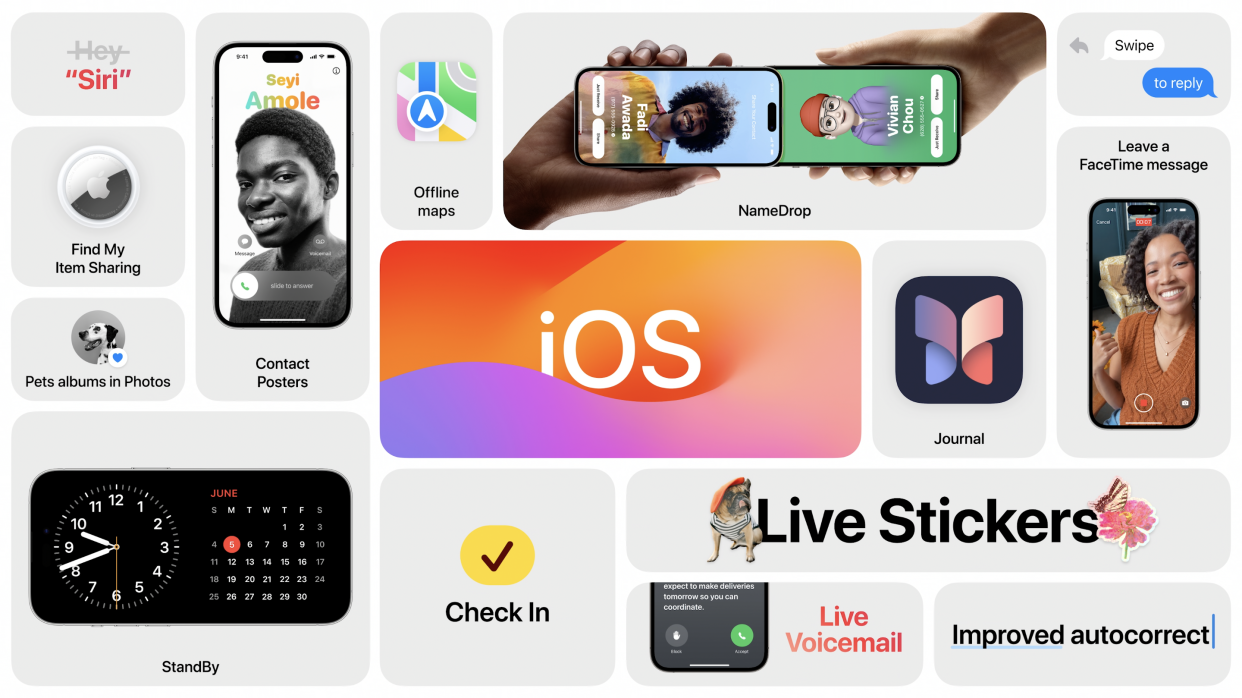
We got our first look at iOS 17 at WWDC 2023, and although it wasn't the focus of the keynote, Apple still had plenty to show us.
This next-gen iPhone software will be coming to recent iPhones later this year alongside the iPhone 15 series, but is available in developer beta now and will likely come to public beta in a few months. Whenever you first try it, these features we've picked out from iOS 17 as the potentially most interesting, useful and fun things for you to look at first.
You can read our full iOS 17 hub if you want more detail on everything Apple announced, as well as our pages on other important Apple announcements from today such as the 15-inch MacBook Air, and the Apple VisionPro AR headset.
Personalized Contact posters

If you liked iOS 16's lock screen customization update from last year, then you'll be glad to hear that Apple's introducing similar functionality for your Contacts app. The new Contact Posters let you pick a photo of yourself (or a Memoji) and add your name in your font of choice. You'll be able to share this with other iPhone users easily with the new NameDrop feature (more on that below).
Live Voicemail
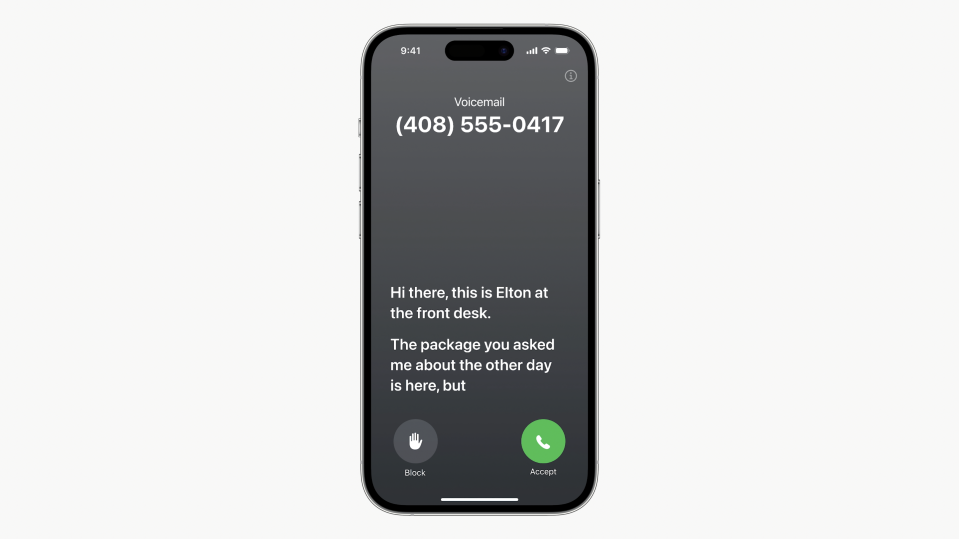
When a call goes to voicemail in iOS 17, you'll now be able to see a transcription of what your caller's saying on your phone pop-up. It gives you a chance to double-check who's trying to phone you and pick up if you can see it's something important.
FaceTime video messages
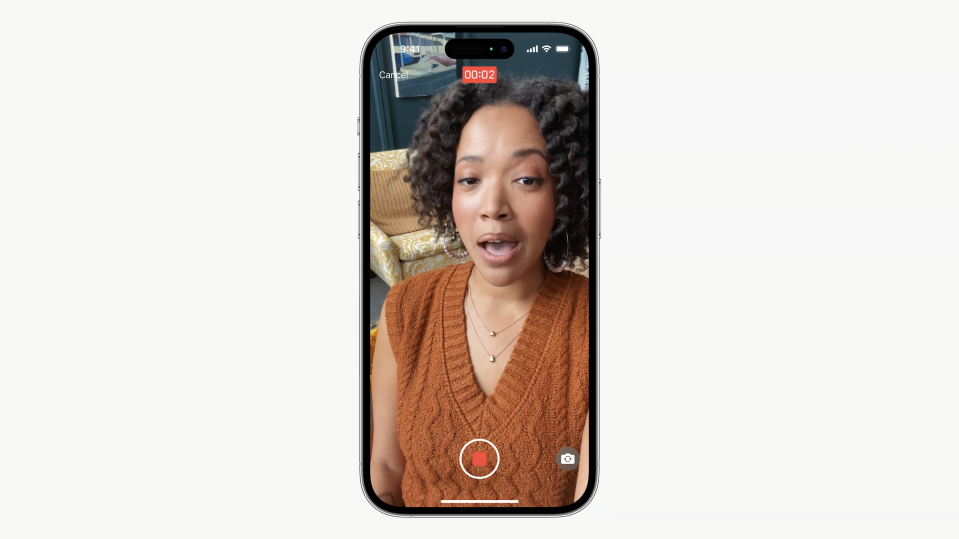
If you're trying to FaceTime someone, but they're not answering, you can now leave a video message for when they next log in. That way you can still show what you wanted your friend, family member or colleague to see while it's still relevant.
Check In

File this one among "features you hope you'll never need to use, but are glad are there." Check In works via iMessage to alert a chosen contact when you make it home from an activity, such as if you're travelling early in the morning or late at night.
If Check In detects you've not made it back in the expected amount of time, it'll start a timer on alerting your contact. You can delay or turn off this timer if you want to, but if it runs down, your contact will get details of your location, iPhone battery level and cell signal, letting them know where you're up to and why you may not be able to get in contact.
Stickers update

Apple's upgraded the Stickers experience on iPhone, both in iMessage and in third-party apps. It's now tucked away in a new expandable menu, and supports emoji and your own still and animated images from your photos via the subject-lifting feature from iOS 16. This will work in third-party apps too, so you shouldn't be locked to using your goofy homebrewed stickers in just Apple's own apps.
AirDrop/NameDrop

You can now AirDrop files between iPhones or an iPhone and an Apple Watch by bringing the devices together. This also works with the new NameDrop feature for sharing contact details, and to quickly set up a SharePlay activity.
Improved autocorrect and dictation

Apple's updated the machine learning behind autocorrect and dictation for the iPhone's keyboard. Both should now be more accurate, and adapt better to how you write. Yes, including all your favorite curse words, if that's your thing.
Journal
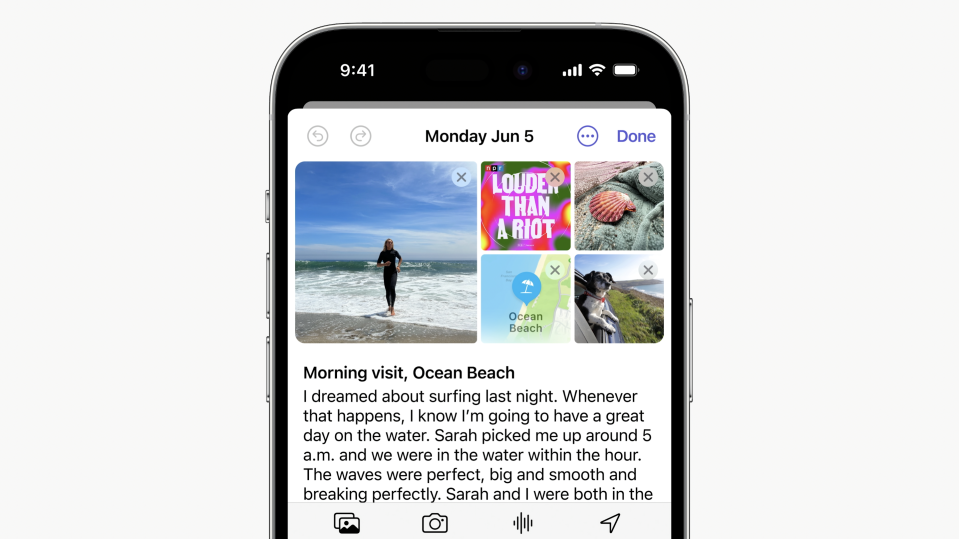
A brand new default app for your iPhone, the Journal collects together activities from your day and bundles them into prompts for you to reflect on later. This can include things like photos you took, places you went, contacts you spoke with and music you listened to.
When you open an entry, the app will prompt you on what to write, helping you to better appreciate and understand what's been going on in your life. You can set up reminders too, either at specific intervals or when there's a new bundle of activities for you to check out.
StandBy

Your iPhone can now be your smart display with the new StandBy feature. This offers multiple clock styles, widget options, details on the weather and your next alarm and a slideshow of photos that you can appreciate from a distance. Siri's still available for hands-free controls, and there's a low-light mode that turns the display red for when you're heading to bed as well.
However, it seems like this feature is at least partly reliant on using a MagSafe stand, and on the always-on display that's currently exclusive to iPhone 14 Pro models. We'll have to wait and see how useful this is for users with older iPhones and without MagSafe accessories.
Siri command changes
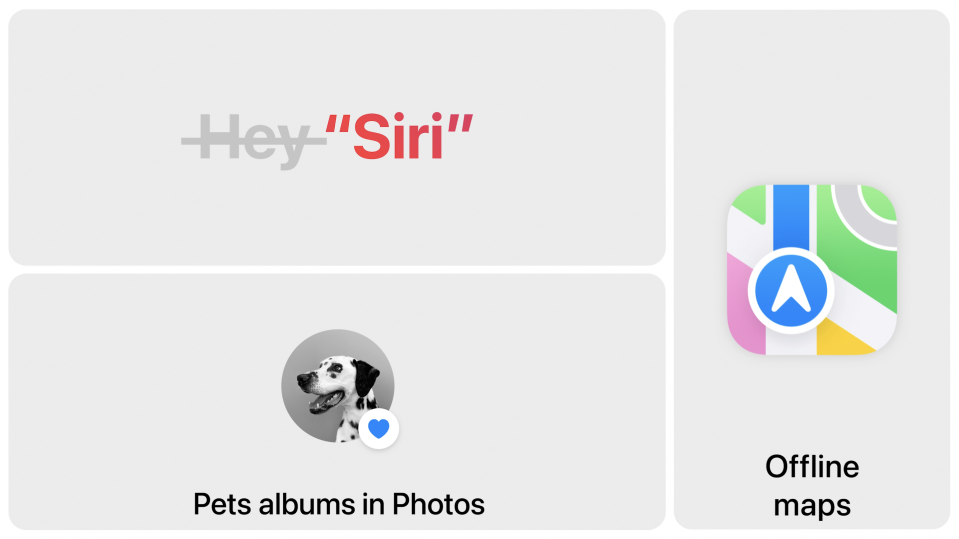
The familiar "Hey Siri" command for summoning Apple's digital assistant is getting shrunk. Now you only need to say Siri's name to ask it to do things for you. Asking follow-ups is now easier too, as you don't have to keep saying Siri's name with each new request.
Download areas of Apple Maps offline

Apple's finally caught up with Google Maps by allowing you to download an area of Apple Maps to use offline. So when you're away from Wi-Fi or cell signal, you can still check out where you're going, and other points of interests along your route.


